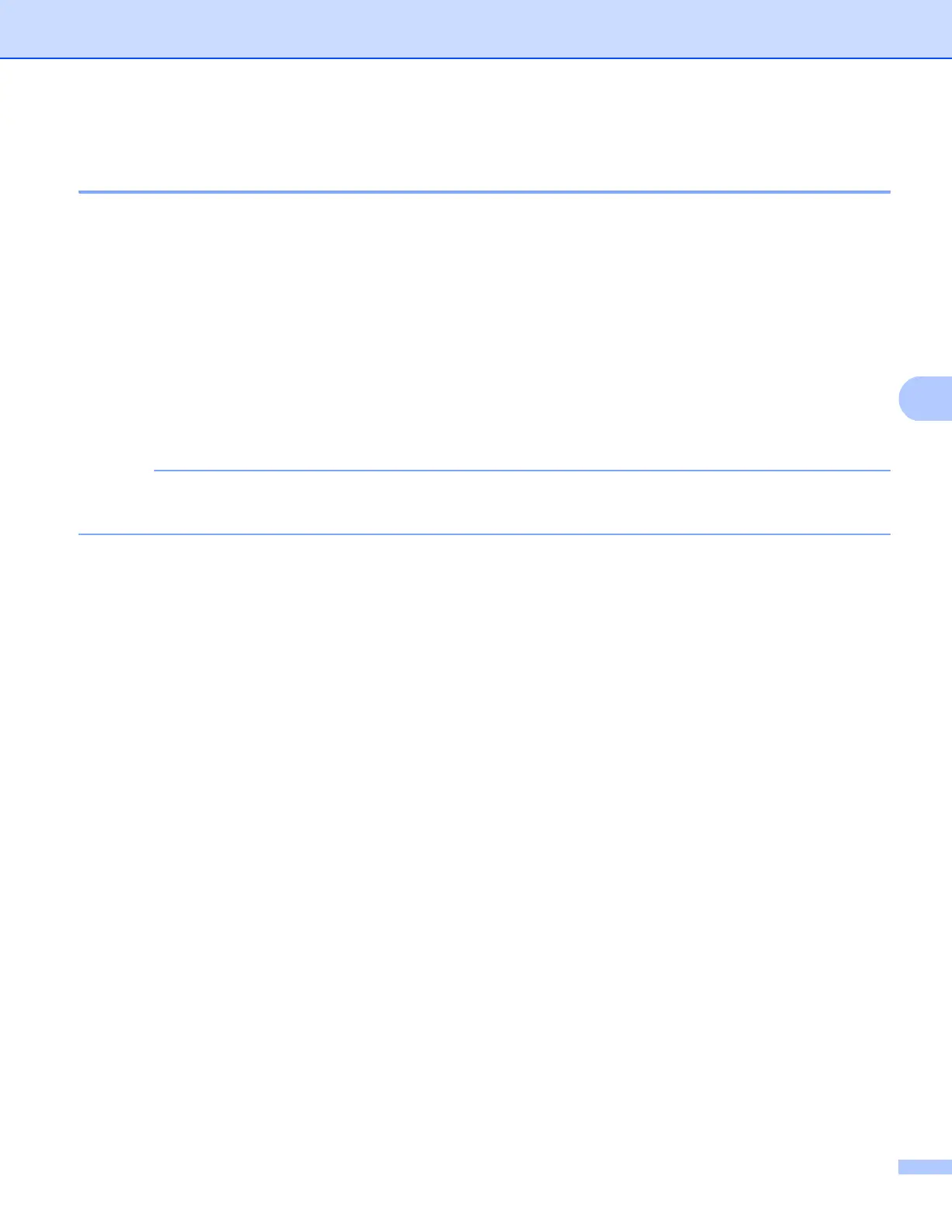Web Based Management
60
How to configure the Secure Function Lock 2.0 settings using Web Based
Management (web browser) 5
Basic configuration 5
a Click Administrator on the machine’s web page, and then click Secure Function Lock.
b Choose On from Function Lock.
c Enter an alphanumeric group name or user name of up to 15 digits in the ID Number/Name box, and
then enter a four-digit password in the PIN box.
d Uncheck the functions that you want to restrict in the Print Activities box or the Others box. If you want
to configure the maximum page count, check the On check box in Page Limit, and then enter the
number in the Max. box. Then click Submit.
If you want to restrict the PC printing by PC user login name, click PC Job Restriction by Login Name
and configure the settings. (See Restricting PC print by PC user login name on page 61.)
Scanning when using Secure Function Lock 2.0 5
The Secure Function Lock 2.0 feature allows the administrator to restrict which users are allowed to scan.
When the scan feature is set to off for the public user setting, only users who have scan selected in the check
box will be able to scan. To push scan from the control panel of the machine, users must enter their PIN to
access the scan mode. To pull scan from their computer, restricted users must also enter their PIN on the
control panel of the machine before they can scan from their computer. If the PIN is not entered at the
machine’s control panel, the user will get an error message on their computer when they attempt to pull scan.
