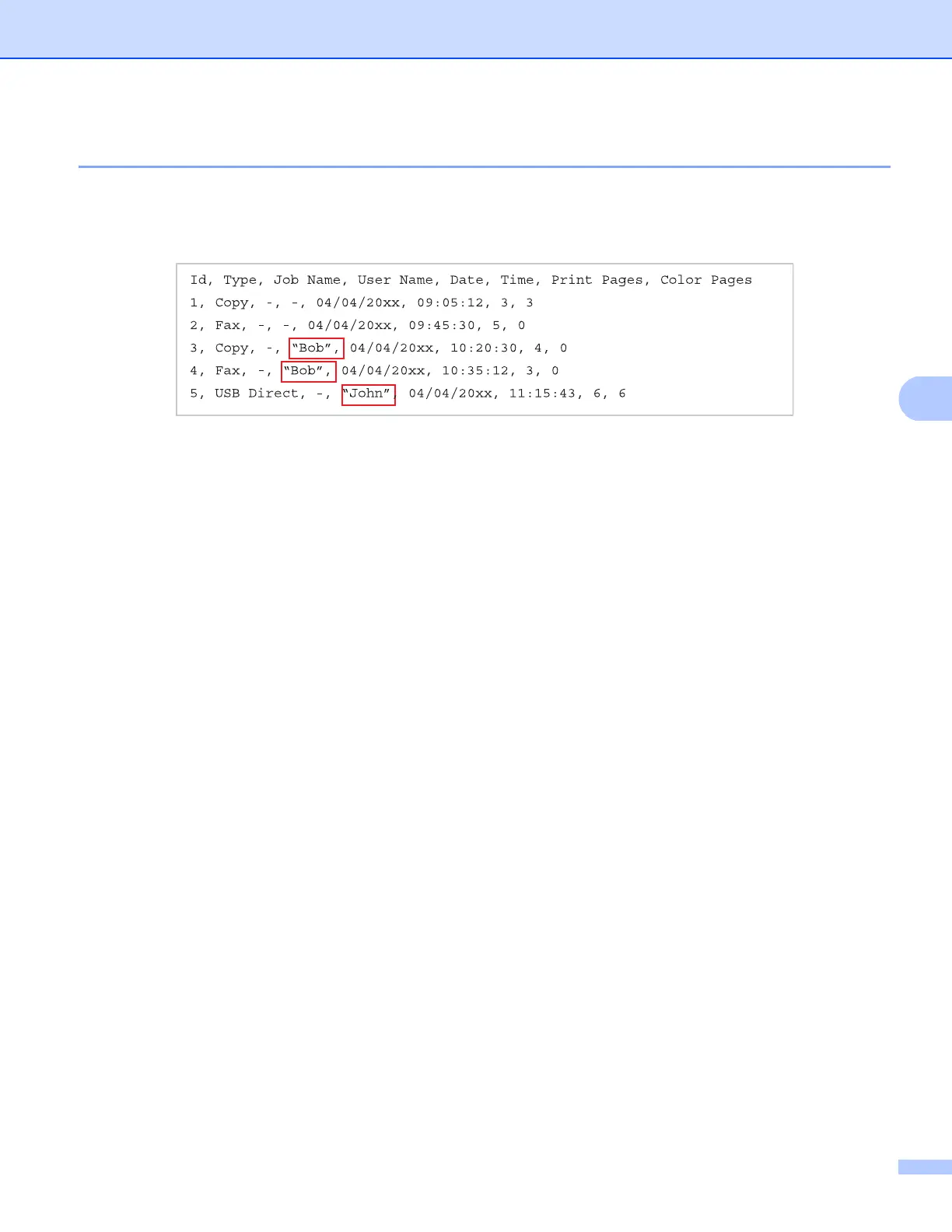Web Based Management
68
Using Store Print Log to Network with Secure Function Lock 2.0 5
When Secure Function Lock 2.0 is active, the names of the registered users for copy, Fax RX, Web Connect
Print and USB Direct Print (if available) functions will be recorded in the Store Print Log to Network report.
Example of the Print Log with Secure Function Lock 2.0 users:
Changing the Scan to FTP configuration using a web browser5
Scan to FTP allows you to scan a document directly to an FTP server on your local network or on the Internet.
For more details on Scan to FTP: see Software User's Guide.
a Click Scan on the machine’s web page, and then click Scan to FTP/Network.
b You can choose what profile numbers (1 to 10) to use for Scan to FTP settings.
You can also store two user defined file names that can be used for creating an FTP Server Profile in
addition to the seven preset file names in Create a User Defined File Name. A maximum of 15
characters can be entered in each of the two fields.
c Click Submit.
