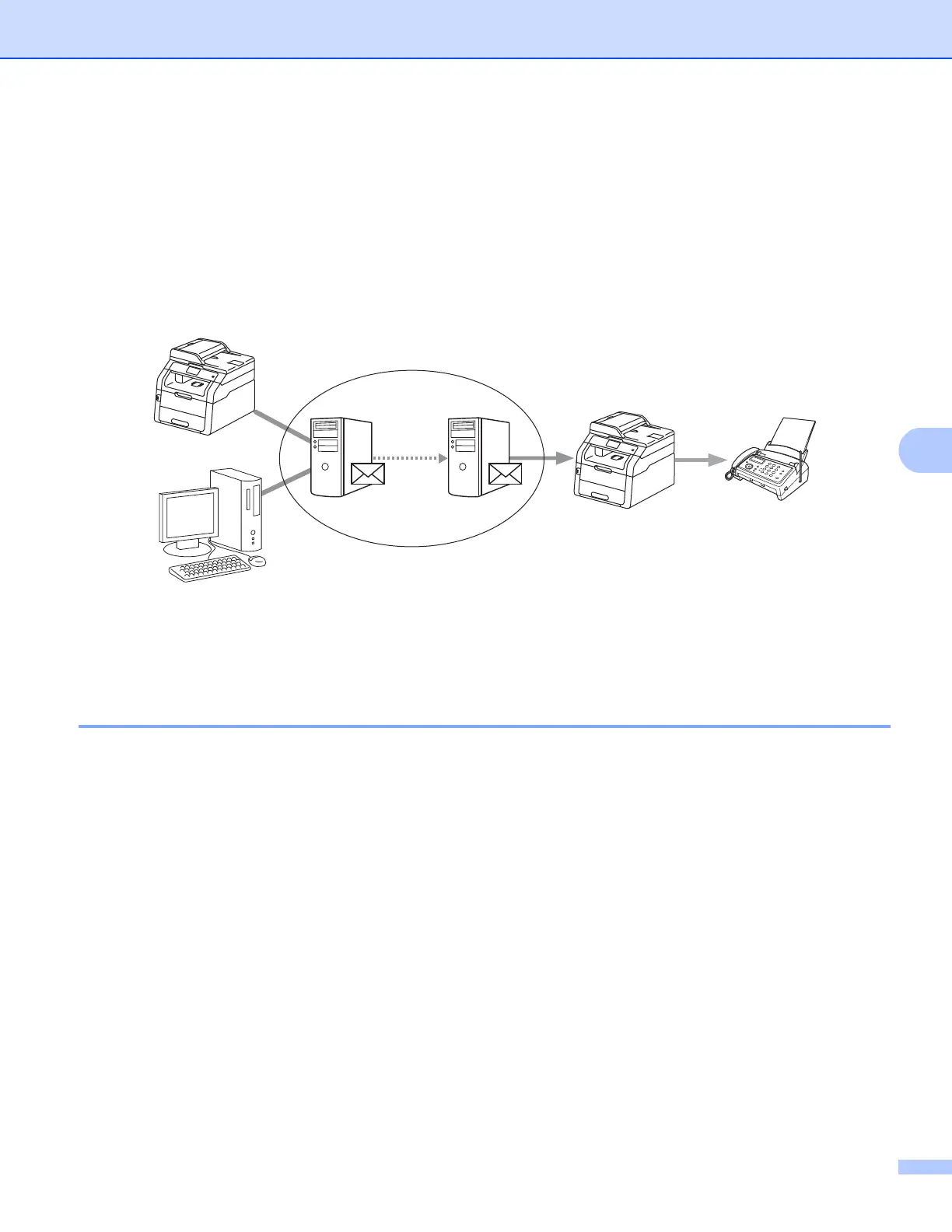Internet fax (MFC-9130CW, MFC-9140CDN, MFC-9330CDW and MFC-9340CDW: available as a download)
73
Forwarding received E-mail and fax messages
You can forward received E-mail or standard fax messages to another E-mail address or fax machine. For
more information see Forwarding received E-mail and fax messages on page 77.
Relay broadcast
If you want to fax the document long distance (such as abroad), the "relay broadcast" function allows you
to save the communication fee. This function allows the Brother machine to receive the document over the
Internet, and then relay it to other fax machines through conventional telephone lines. For more
information see Relay broadcasting on page 77.
1 Internet
2 Telephone line
3 E-mail server
Important information on Internet fax 6
Internet fax communication on a LAN system is basically the same as communication via E-mail; however, it
is different from fax communication using standard phone lines. The following is important information for
using Internet fax:
Factors such as the receiver’s location, structure of the LAN system, and how busy the circuit (such as the
Internet) is may cause the system to take a long time. (normally 20 sec. to 30 sec.)
In the case of transmission through the Internet, due to its low level of security, we recommend that you
use standard phone lines to send confidential documents.
If the receiver’s mail system is not compatible with the MIME format, you cannot transmit a document to
the receiver. Depending on the receiver’s server, there may be some cases in which the error mail will not
be sent back.
If the size of a document’s image data is too large, there is a possibility of unsuccessful transmission.
You cannot change the font or character size of Internet mail that you received.
