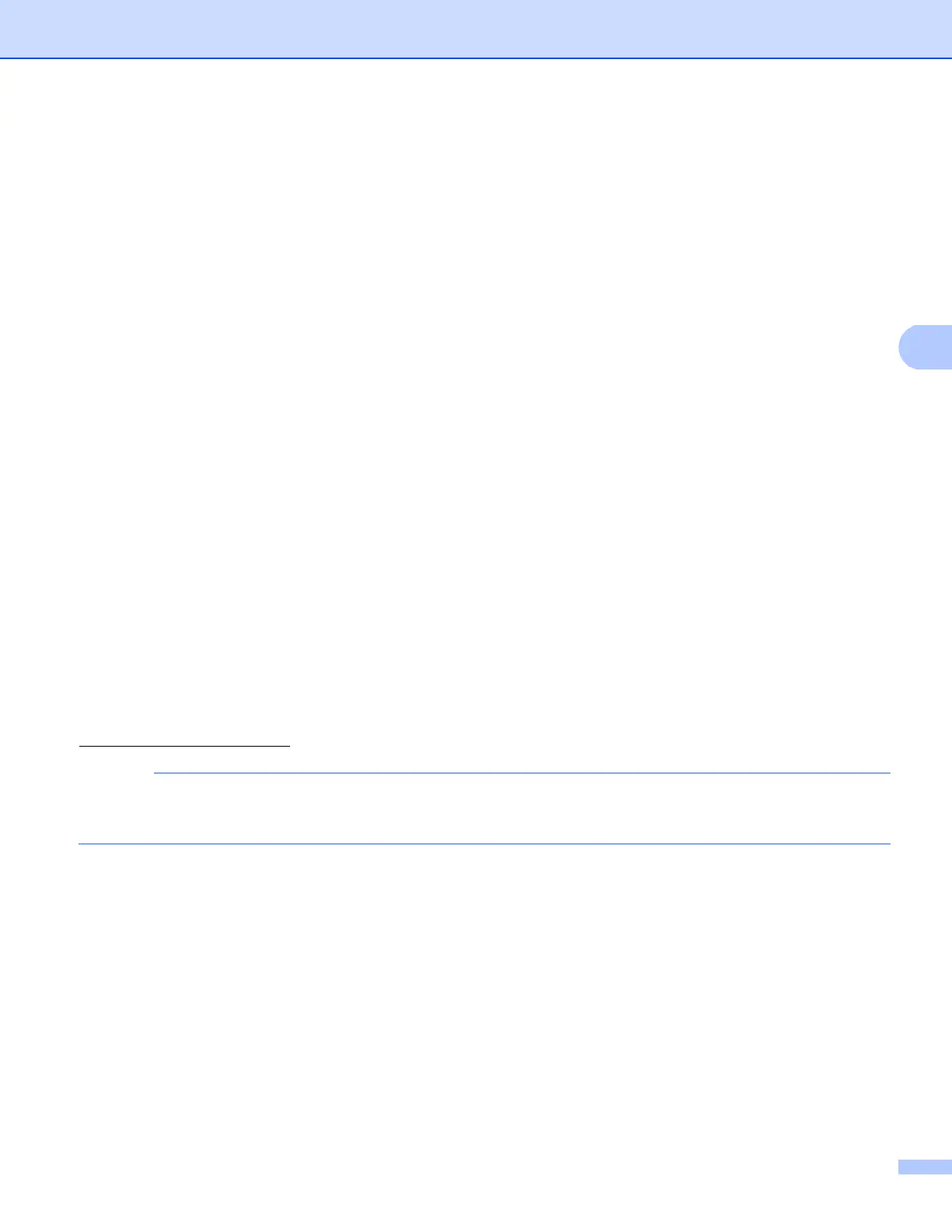Control panel setup
38
Secondary WINS Server IP Address 4
This field specifies the IP address of the secondary WINS server. It is used as a backup to the Primary WINS
server address. If the Primary server is unavailable, the machine still can register itself with a secondary
server. If set to a non-zero value, the machine will contact this server to register its name with the Windows
®
Internet Name Service. If you have a primary WINS server, but no secondary WINS server, simply leave this
field blank.
DNS Server 4
Primary DNS Server IP Address 4
This field specifies the IP address of the primary DNS (Domain Name System) server.
Secondary DNS Server IP Address
4
This field specifies the IP address of the secondary DNS server. It is used as a backup to the Primary DNS
server address. If the Primary server is unavailable, the machine will contact the Secondary DNS server. If
you have a primary DNS server, but no secondary DNS server, simply leave this field blank.
APIPA 4
The setting of On will cause the print server to automatically allocate a Link-Local IP address in the range
(169.254.1.0 - 169.254.254.255) when the print server cannot obtain an IP address through the Boot Method
you have set. (See Boot Method on page 36.) Choosing Off means the IP address does not change, when
the print server cannot obtain an IP address through the Boot Method you have set.
IPv6 4
This machine is compatible with IPv6, the next generation Internet protocol. If you want to use the IPv6
protocol, choose On. The default setting for IPv6 is Off. For more information on the IPv6 protocol, visit
http://solutions.brother.com/
.
• If you set IPv6 to On, turn off the power switch and then turn it back on to enable this protocol.
• After you choose IPv6 On, this setting will be applied to both the wired and wireless LAN interface.
