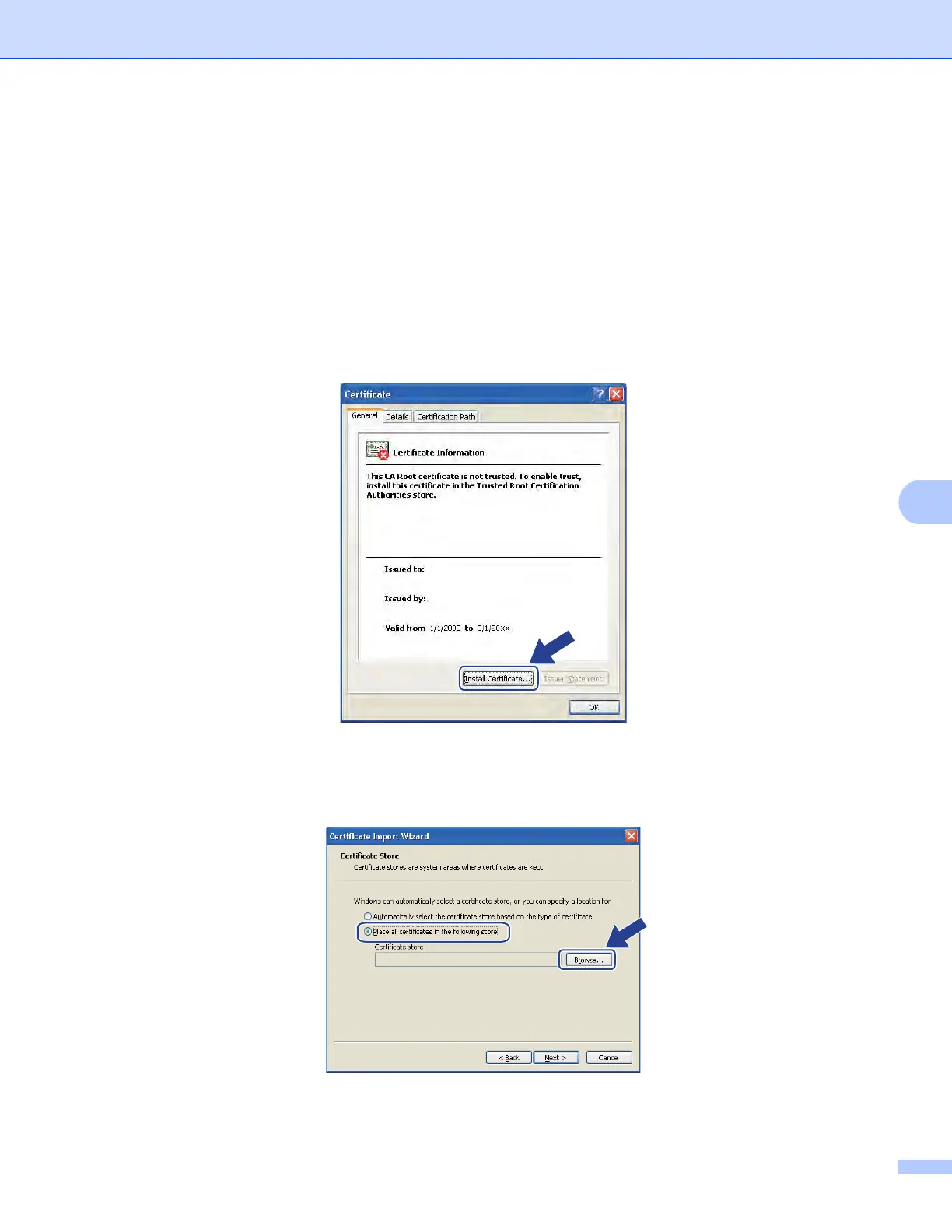Security features
91
For Windows
®
XP and Windows Server
®
2003 users 7
a Start your web browser.
b Type “https://machine’s IP address/” into your browser to access your machine (where “machine’s IP
address” is the IP address or the node name that you assigned for the certificate).
c When the security alert dialog box appears, do one of the following:
Click Continue to this website (not recommended).. Click Certificate Error, and then click
View certificates.
d Click Install Certificate... from the General tab.
e When the Certificate Import Wizard appears, click Next.
f You need to specify a location to install the certificate. We recommend you choose Place all certificates
in the following store, and then click Browse....
