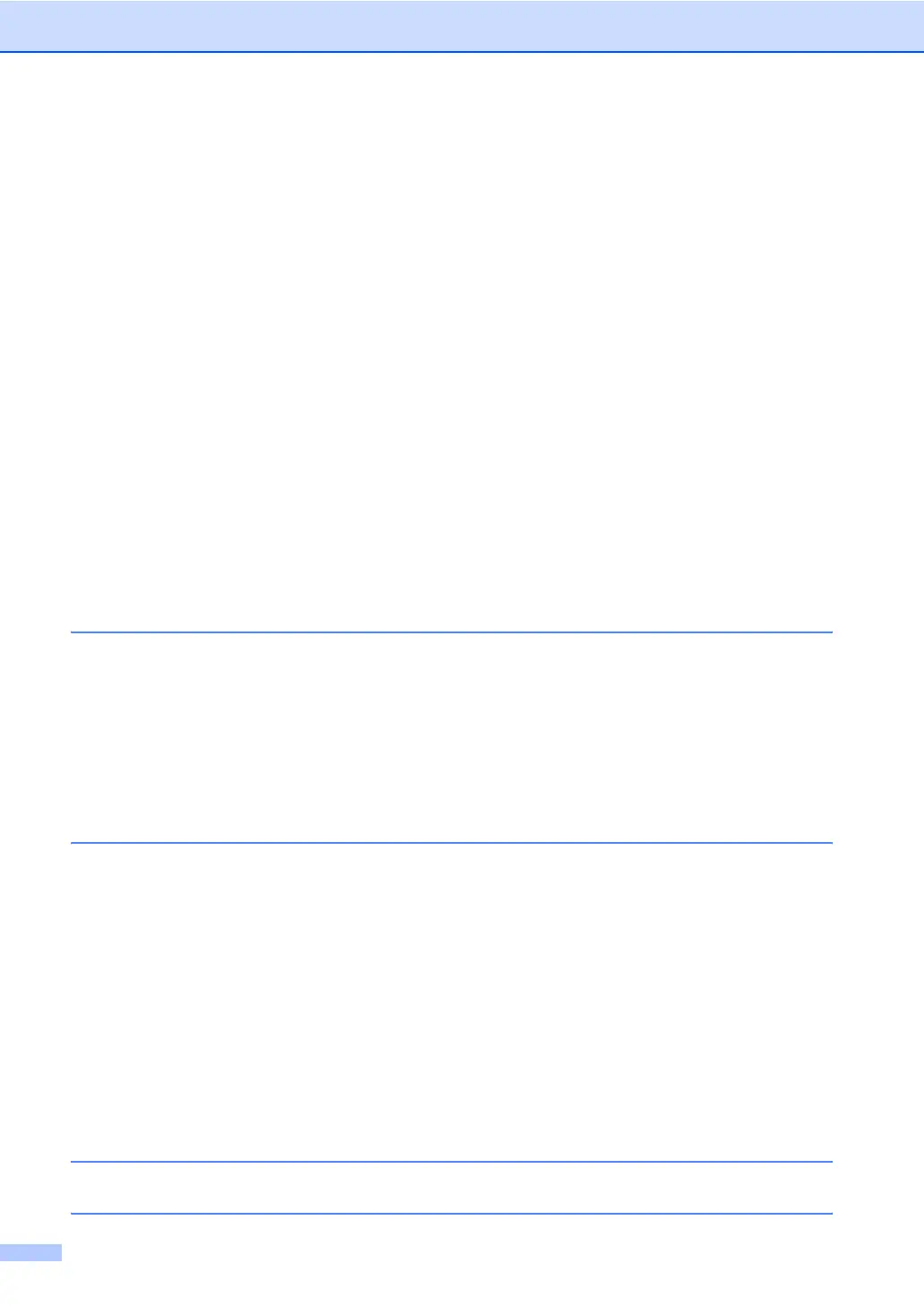viii
Error and maintenance messages.....................................................................123
Checking if the machine has faxes in its memory .......................................128
Transferring faxes to another fax machine ..................................................128
Transferring faxes to your PC......................................................................128
Document jams............................................................................................129
Paper jams ..................................................................................................130
Routine maintenance.........................................................................................140
Cleaning the outside of the machine ...........................................................140
Cleaning the scanner...................................................................................141
Cleaning the laser scanner windows ...........................................................142
Cleaning the corona wires ...........................................................................146
Cleaning the drum unit ................................................................................149
Replacing the consumable items.......................................................................157
Replacing a toner cartridge .........................................................................159
Replacing the drum unit...............................................................................164
Replacing the belt unit .................................................................................171
Replacing the waste toner box ....................................................................176
Packing and shipping the machine....................................................................181
Repacking the machine ...............................................................................182
Machine information ..........................................................................................189
Checking the serial number.........................................................................189
Checking the page counters........................................................................189
Checking the remaining life of parts ............................................................189
D Menu and features 190
On-screen programming....................................................................................190
Menu table...................................................................................................190
Memory storage...........................................................................................190
Menu keys .........................................................................................................190
How to access the menu mode ...................................................................191
Menu table .........................................................................................................192
Entering text.......................................................................................................205
E Specifications 207
General..............................................................................................................207
Print media.........................................................................................................209
Fax.....................................................................................................................210
Copy ..................................................................................................................211
Scan...................................................................................................................212
Print ...................................................................................................................213
Interfaces ...........................................................................................................213
PictBridge ..........................................................................................................214
Direct print feature .............................................................................................214
Computer requirements.....................................................................................215
Consumable items .............................................................................................216
Ethernet wired network......................................................................................217
F Glossary 218
GIndex 222
