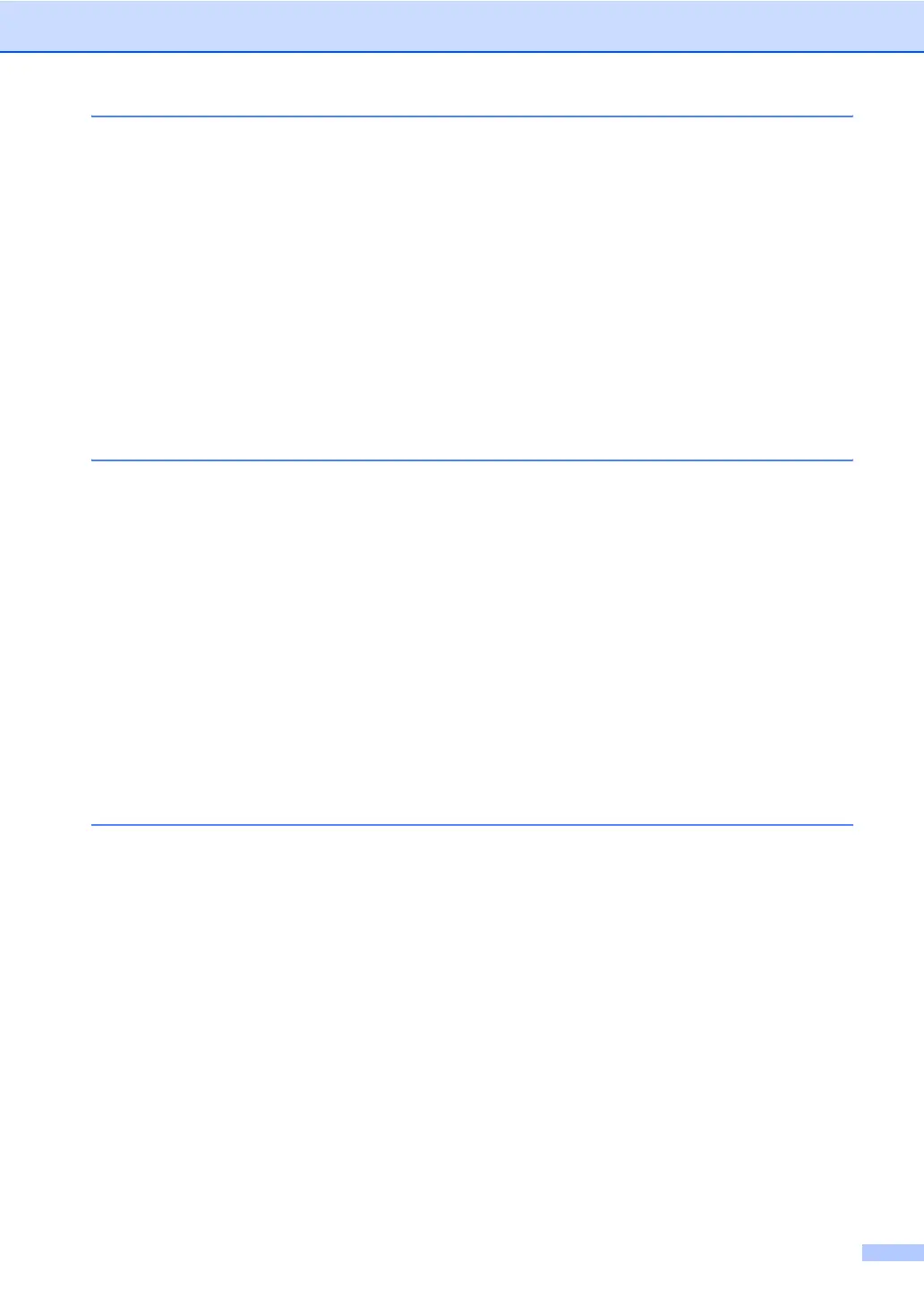v
7 Telephone and external devices 44
Telephone line services.......................................................................................44
Setting the telephone line type ......................................................................44
BT call sign (U.K. only)..................................................................................45
Connecting an external TAD................................................................................46
Connections...................................................................................................46
Recording an outgoing message (OGM).......................................................47
Multi-line connections (PBX) .........................................................................47
External and extension telephones......................................................................47
Operation from extension telephones............................................................47
For Fax/Tel mode only...................................................................................48
Connecting an external or extension telephone ............................................48
Using a cordless external handset ................................................................49
Using remote codes.......................................................................................49
8 Dialling and storing numbers 51
How to dial...........................................................................................................51
Manual dialling...............................................................................................51
One-touch dialling..........................................................................................51
Speed-dialling................................................................................................51
Search ...........................................................................................................52
Fax redial.......................................................................................................52
Storing numbers ..................................................................................................53
Storing a pause .............................................................................................53
Storing one-touch dial numbers.....................................................................53
Storing speed-dial numbers...........................................................................54
Changing one-touch and speed-dial numbers...............................................54
Setting up groups for broadcasting................................................................55
Combining quick-dial numbers ......................................................................56
Tone or pulse.................................................................................................56
9 Remote fax options (black & white only) 57
Fax forwarding.....................................................................................................57
Fax storage..........................................................................................................57
PC fax receive .....................................................................................................58
Changing remote fax options...............................................................................58
Turning off remote fax options.......................................................................59
Remote retrieval ..................................................................................................59
Setting a remote access code .......................................................................59
Using your remote access code ....................................................................60
Retrieving fax messages ...............................................................................60
Changing the fax forwarding number ............................................................61
Remote fax commands........................................................................................62
