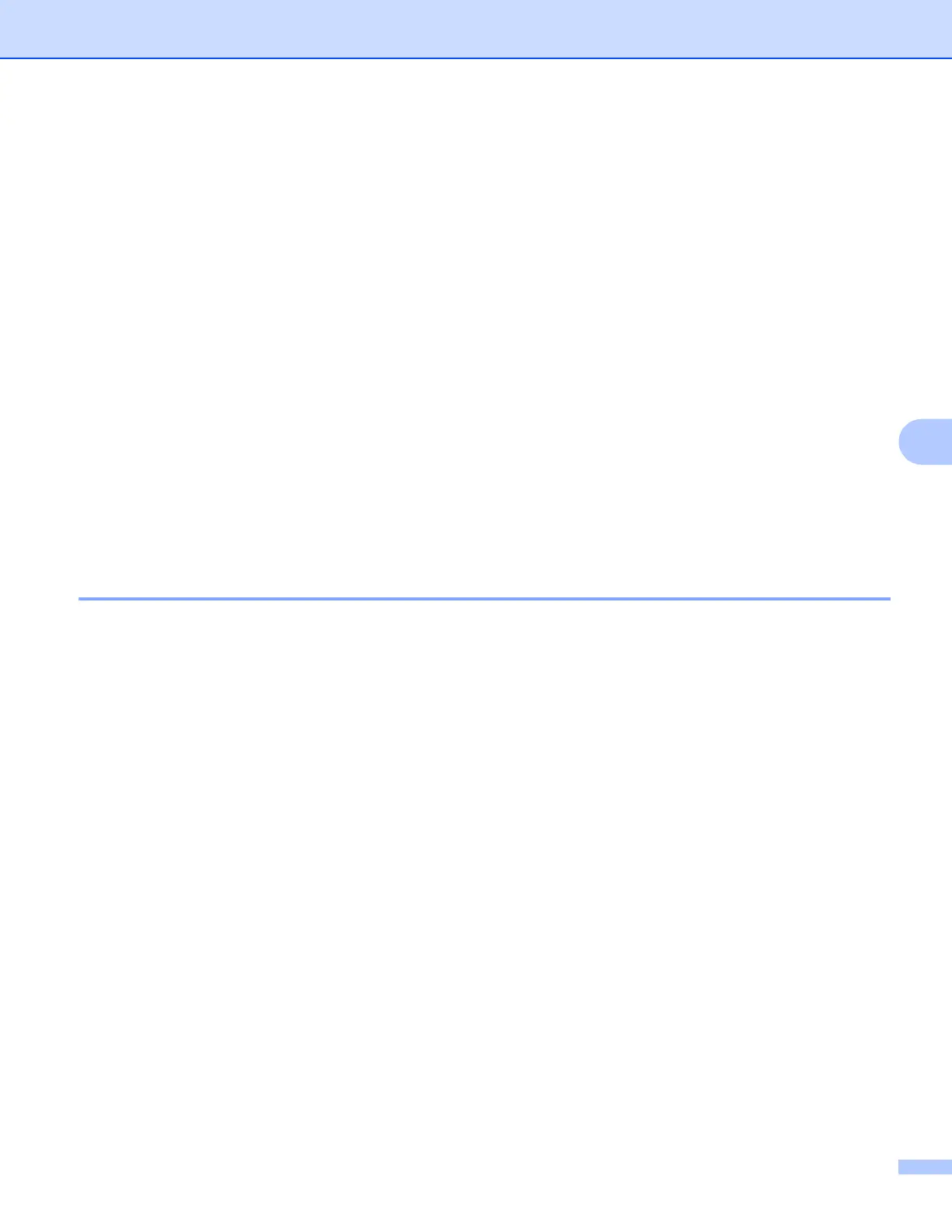Control panel setup
94
6
APOP 6
You can enable or disable the APOP (Authenticated Post Office Protocol).
a Press Menu.
b Press a or b to choose LAN.
Press OK.
c Press a or b to choose Setup IFAX.
Press OK.
d Press a or b to choose Setup Internet.
Press OK.
e Press a or b to choose APOP.
Press OK.
f Press a or b to choose On or Off.
Press OK.
g Press Stop/Exit.
Setup Mail RX (of Setup IFAX menu) 6
This menu has five selections: Auto Polling, Poll Frequency, Header, Del Error Mail and Notification.
Auto Polling 6
When set to On, the machine automatically checks the POP3 server for new messages.
a Press Menu.
b Press a or b to choose LAN.
Press OK.
c Press a or b to choose Setup IFAX.
Press OK.
d Press a or b to choose Setup Mail RX.
Press OK.
e Press a or b to choose Auto Polling.
Press OK.
f Press a or b to choose On or Off.
Press OK.
g Press Stop/Exit.
