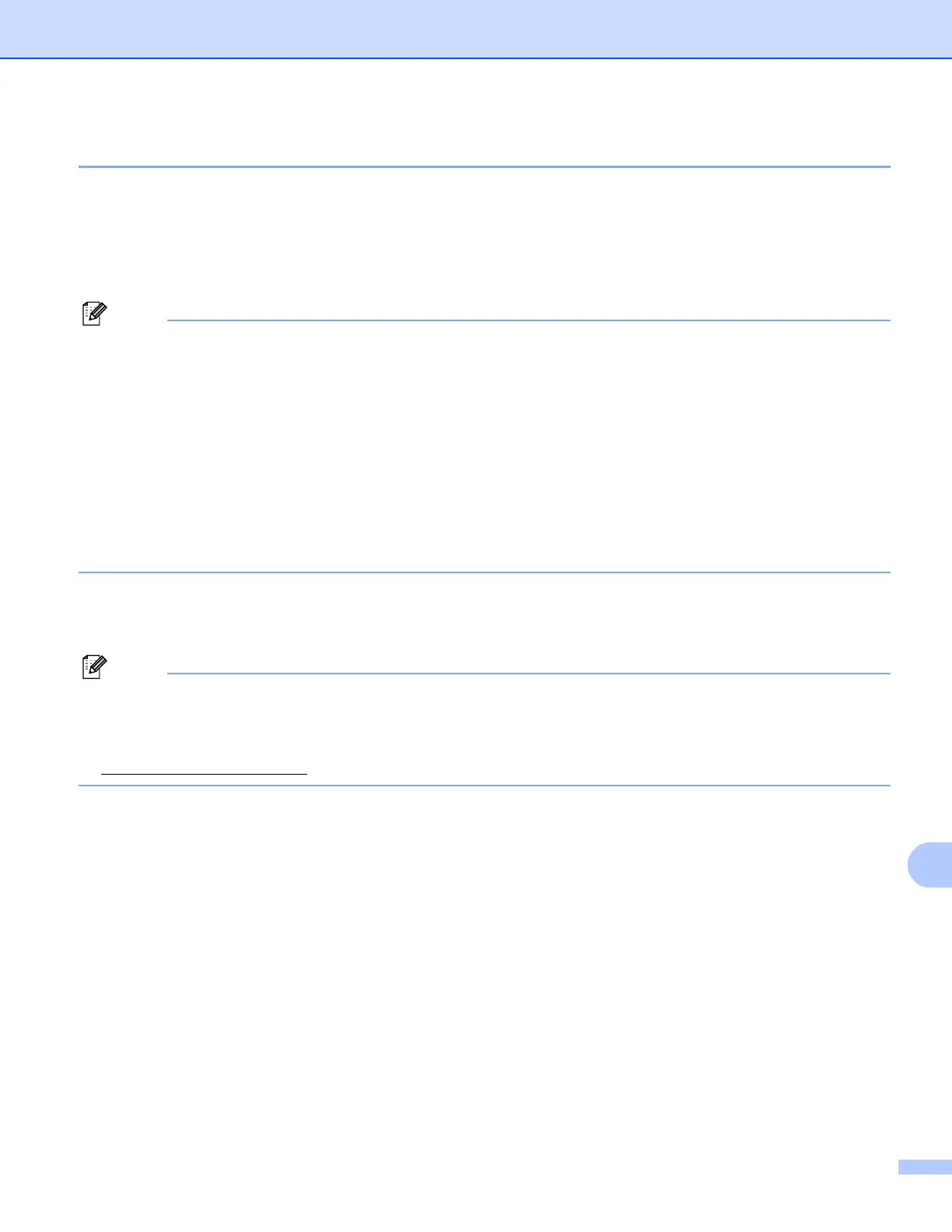Security features
155
14
Creating CSR and installing a certificate 14
How to create the CSR 14
a Click Create CSR on the Configure Certificate page.
b Enter a Common Name and your information, such as Organization. Then click Submit.
Note
• We recommend that the Root Certificate from the CA be installed on your computer before creating the
CSR.
• The length of the Common Name is less than 64 bytes. Enter an identifier such as an IP address, node
name or domain name to use when accessing this printer through SSL/TLS communication. The node
name is displayed by default. The Common Name is required.
• A warning will pop-up if you enter a different name in the URL than the Common Name that was used for
the certificate.
• The length of the Organization, the Organization Unit, the City/Locality and the State/Province is less
than 64 bytes.
•The Country/Region should be an ISO 3166 country code composed of two characters.
c When the contents of the CSR appear, click Save to save the CSR file to your computer.
d Now the CSR is created.
Note
• Follow your CA policy regarding the method to send a CSR to your CA.
• If you are using Enterprise root CA of Windows Server
®
2003, we recommend using the Web Server
Certificate Template when creating the certificate. For more information, visit us at
http://solutions.brother.com.
