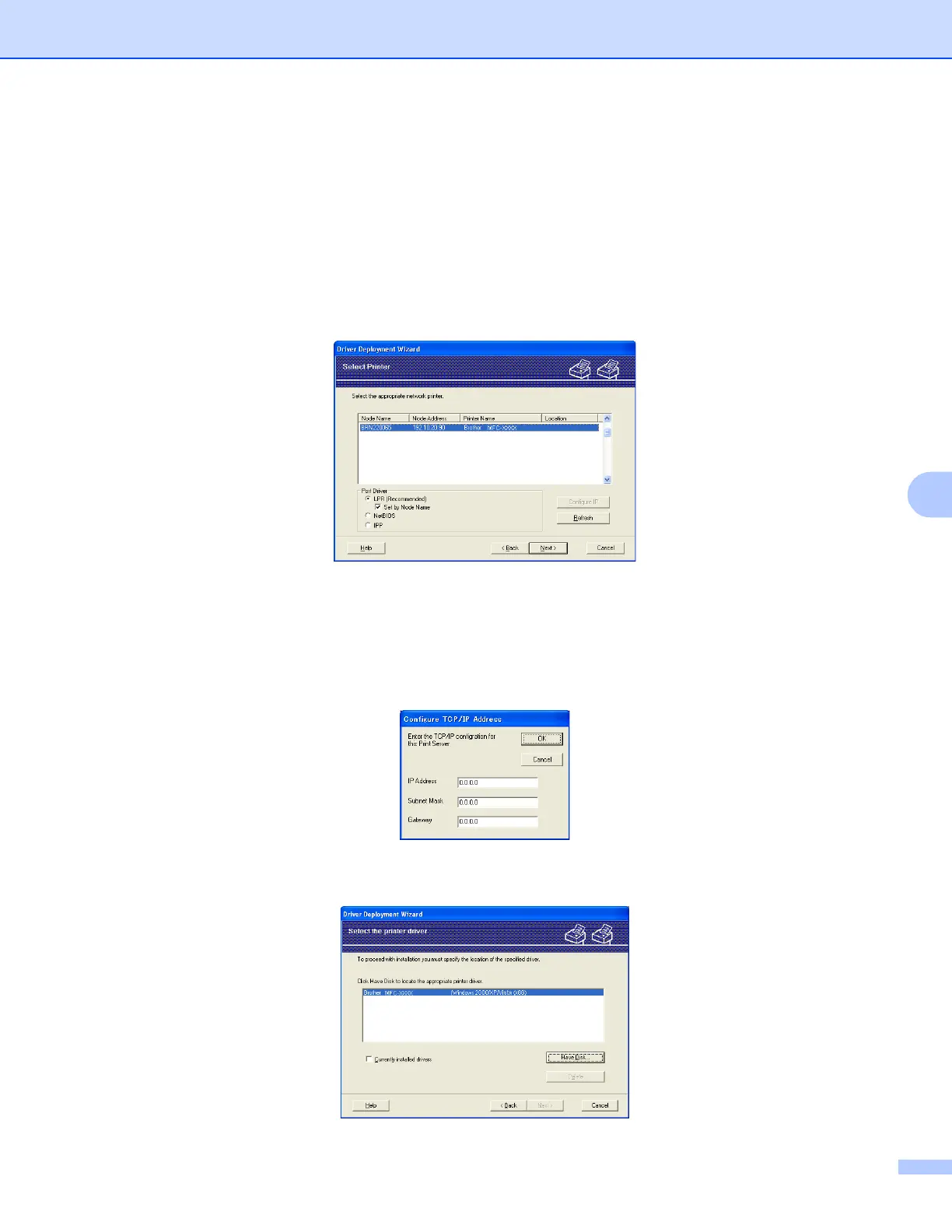Driver Deployment Wizard (Windows
®
only)
109
7
Using the Driver Deployment Wizard software 7
a When you run the Wizard for the first time you will see a welcome screen. Click Next.
b Choose Printer, and then click Next.
c Choose your connection type to the printer that you want to print to.
d Choose the option you require, and follow the on-screen instructions.
If you choose Brother Peer-to-Peer Network Printer, the following screen is displayed.
Setting the IP Address
If the printer does not have an IP address, the Wizard will allow you to change the IP address by
selecting the printer from the list and by selecting the Configure IP option. A dialogue box then
appears which allows you to specify information such as the IP address, subnet mask and also the
gateway address.
e Choose the printer you wish to install, and then click Next. If the driver you wish to use is not installed
on your computer, click Have Disk and then specify the path of the printer driver.
