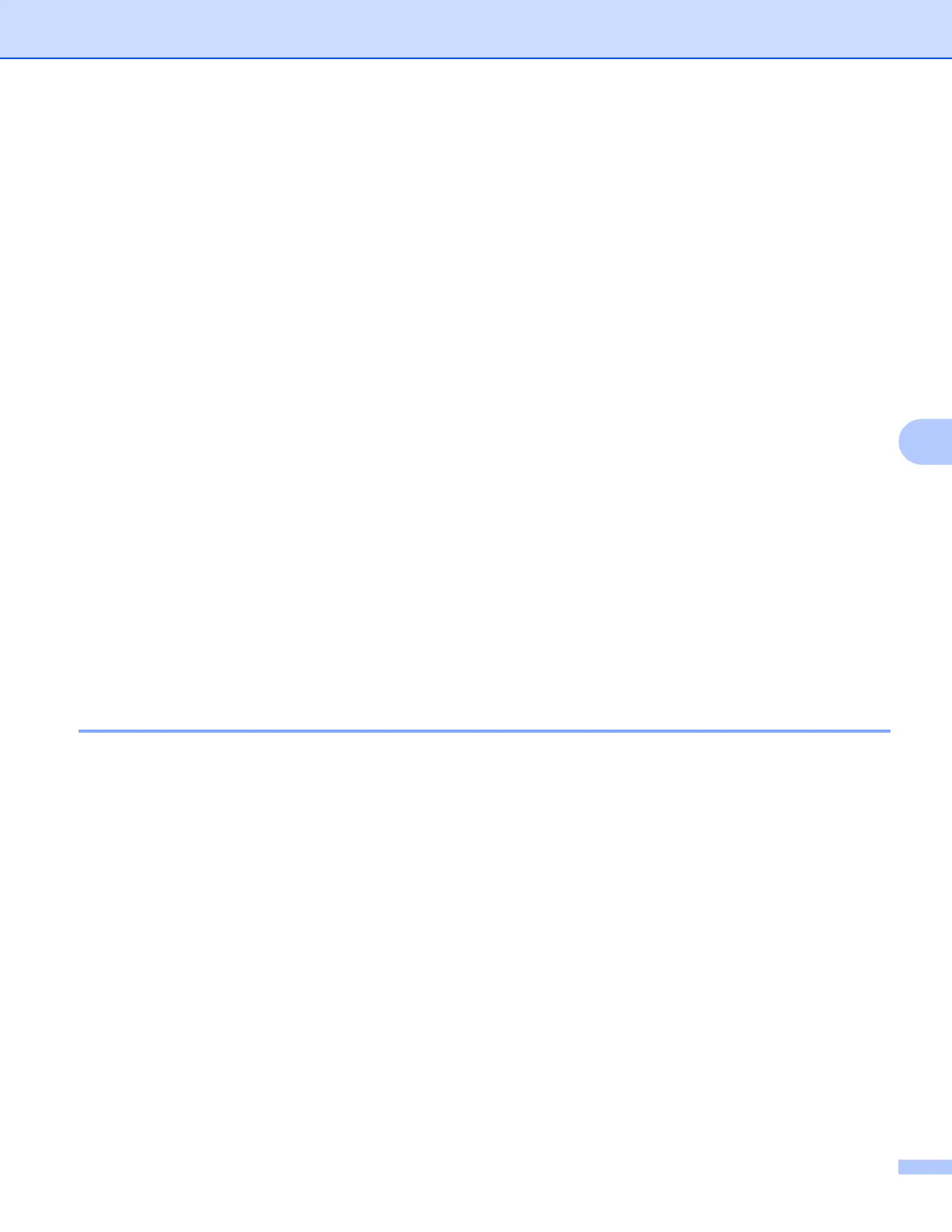Control panel setup
100
6
h Press Stop/Exit.
Relay Report 6
A Relay Broadcast Report can be printed at the machine that will act as a Relay Station for all Relay
Broadcasts.
Its primary function is to print reports of any relayed broadcasts that have been sent through the machine.
Please note: In order to use this function, you must assign the relay domain in the “Trusted Domains” section
of the Relay function settings.
a Press Menu.
b Press a or b to choose LAN.
Press OK.
c Press a or b to choose Setup IFAX.
Press OK.
d Press a or b to choose Setup Relay.
Press OK.
e Press a or b to choose Relay Report.
Press OK.
f Press a or b to choose On or Off.
Press OK.
g Press Stop/Exit.
Scan to E-mail (E-mail server) 6
You can select the default color file type for the Scan to E-mail (E-mail server) function.
a Press Menu.
b Press a or b to choose LAN.
Press OK.
c Press a or b to choose Scan to E-mail.
Press OK.
d Press a or b to choose Color 150 dpi, Color 300 dpi, Color 600 dpi, B&W 200 dpi or
B&W 200x100 dpi.
Press OK.
e Press a or b to choose PDF or JPEG if you chose Color 150 dpi, Color 300 dpi or
Color 600 dpi in d.
Press a or b to choose PDF or TIFF if you chose B&W 200 dpi or B&W 200x100 dpi in d.
Press OK.
f Press Stop/Exit.
