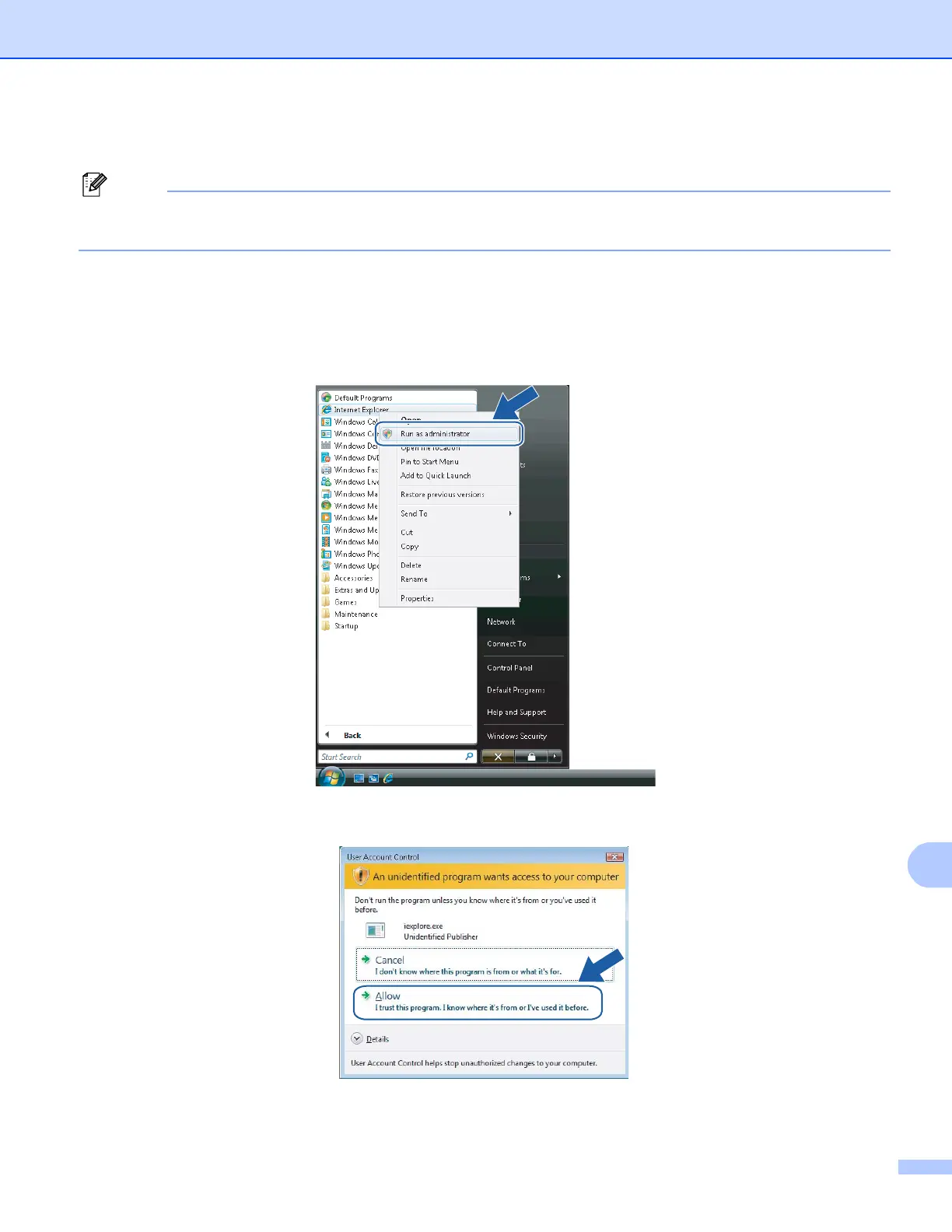Security features
144
14
How to install the self-signed certificate on your computer 14
Note
The following steps are for Microsoft Internet Explorer. If you use another web browser, follow the help text
of the web browser itself.
For Windows Vista™ users that have administrator rights 14
a Click Start and All Programs.
b Right click Internet Explorer, and then click Run as administrator.
c Click Allow.
