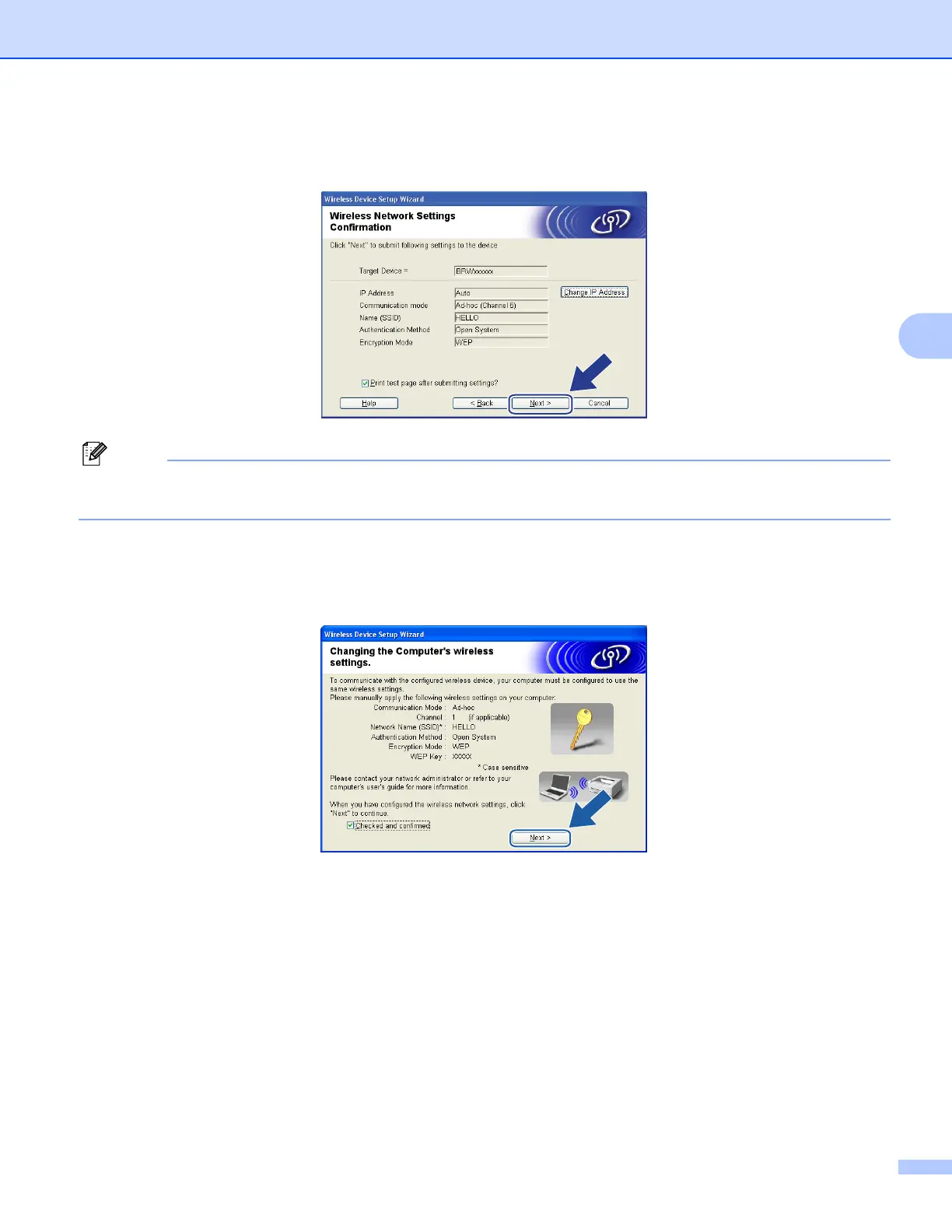Wireless configuration for Windows
®
56
4
r Click Next. The settings will be sent to your machine. The settings will remain unchanged if you click
Cancel.
Note
If you want to manually enter the IP address settings of your machine, click Change IP Address and enter
the necessary IP address settings for your network.
s To communicate with the configured wireless device, you must configure your computer to use same
wireless settings. Manually change the wireless settings on your computer to match the machine’s
wireless settings shown on this screen. Click Next.
(The settings shown on this screen are for example only. Your settings will not be the same.)
