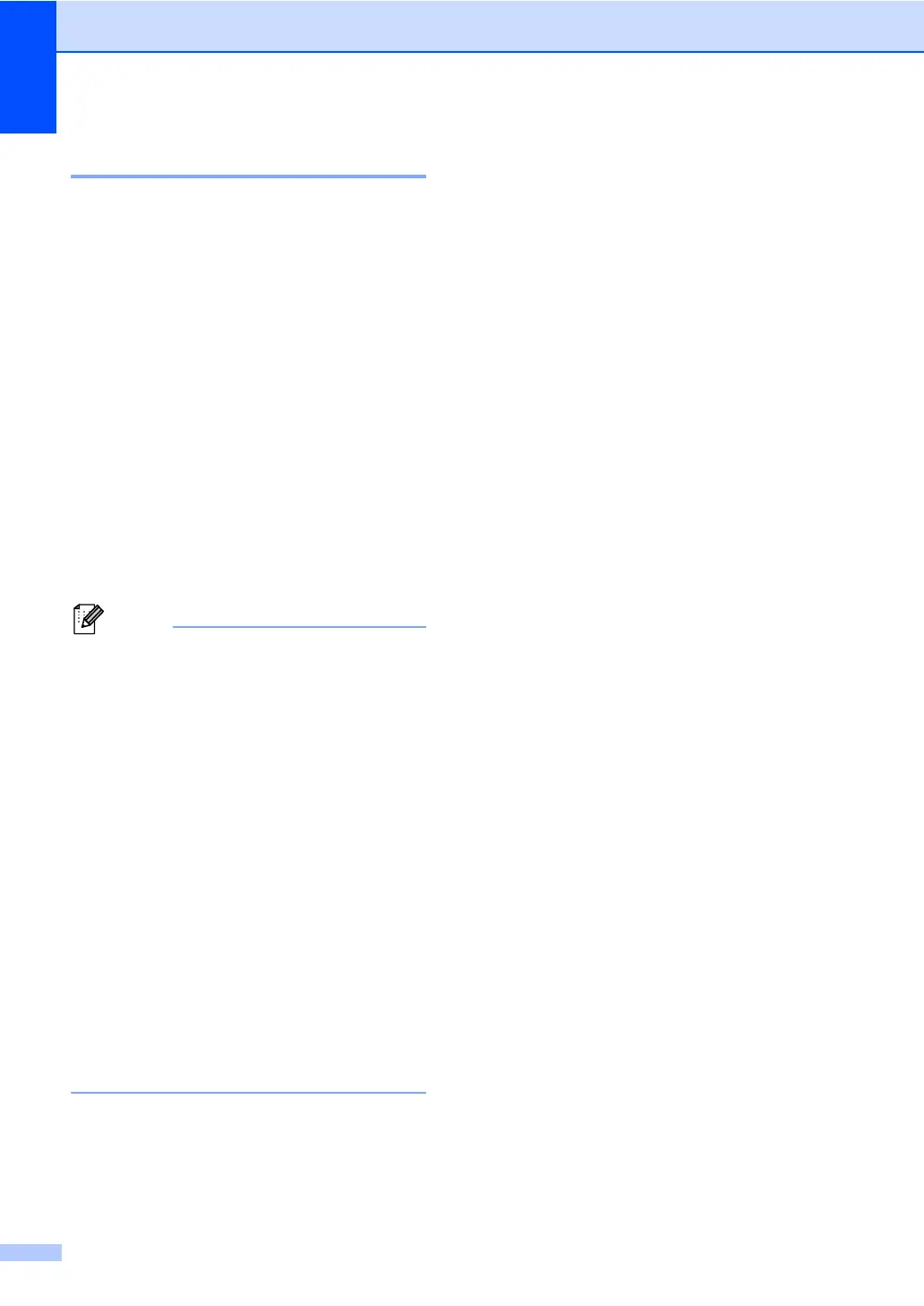64
Replacing a Toner cartridge A
Order No. For the Order No. of toner
cartridges, see Replacing the consumable
items on page 60.
The Standard toner cartridges can print
approximately 2,500 pages (black) or
approximately 1,500 pages (cyan, magenta,
yellow)
1
. The High Yield toner cartridges can
print approximately 6,000 pages (black) or
approximately 3,500 pages (cyan, magenta,
yellow)
1
. Actual page count will vary
depending on your average type of
document. When a toner cartridge is running
low, the LCD shows Toner Low.
The toner cartridges that come supplied with
the machine are standard toner cartridges.
1
Approx. cartridge yield is declared in accordance
with ISO/IEC 19798.
• It is a good idea to keep a new toner
cartridge ready for use when you see the
Toner Low warning.
• To ensure high quality printing, we
recommend that you use only Genuine
Brother Brand toner cartridges. When you
want to buy toner cartridges, please call
Brother Customer Service.
• We recommend that you clean the
machine when you replace the toner
cartridge. See Cleaning and Checking the
machine in Appendix A of the Advanced
User's Guide.
• If you change the print density setting for
lighter or darker printing, the amount of
toner used will change.
• Wait to unpack the toner cartridge until
immediately before you put it into the
machine.
Toner Low A
If the LCD shows Toner Low
Prepare New Toner Cartridge.X, buy
a new toner cartridge and have it ready
before you get a Replace Toner message.
The LCD indicates the toner color that is near
the end of its life (Cyan, Magenta, Yellow or
Black).
Replace Toner A
When the LCD shows Replace Toner the
machine will stop printing until you replace
the toner cartridge. The message on the LCD
will indicate which color you need to replace.
A new or unused genuine Brother toner
cartridge will reset the Replace Toner mode.
