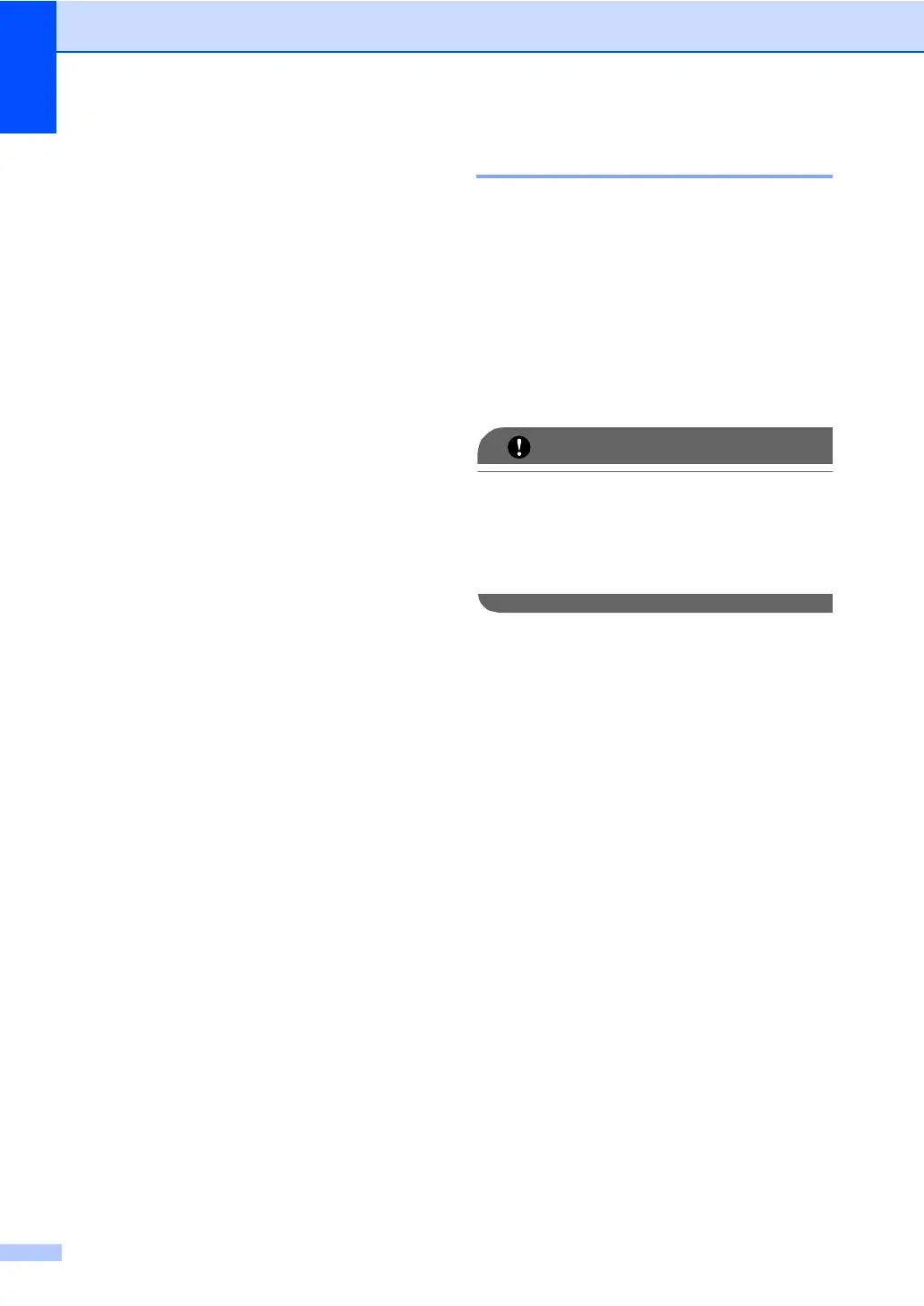82
Resetting the drum counter A
When you replace a drum unit with a new
one, you will need to reset the drum counter
by completing the following steps:
a Press MENU.
b Press a or b to display
Machine Info..
Press Machine Info..
c Press Reset Menu.
d Press Drum.
e The machine will display
Reset Drum?.
Press Yes.
f Press Stop/Exit.
Replacing the belt unit A
Order No. BU-300CL
A new belt unit can print approximately
50,000 Letter or A4 size single-sided pages.
Replace Parts
Belt Unit
A
When the Replace Parts Belt Unit
message appears on the LCD, you will need
to replace the belt unit:
• DO NOT touch the surface of the belt unit.
If you touch it, it could degrade print
quality.
• Damage caused by incorrect handling of
the belt unit may void your warranty.
a Make sure that the machine is turned
on.
