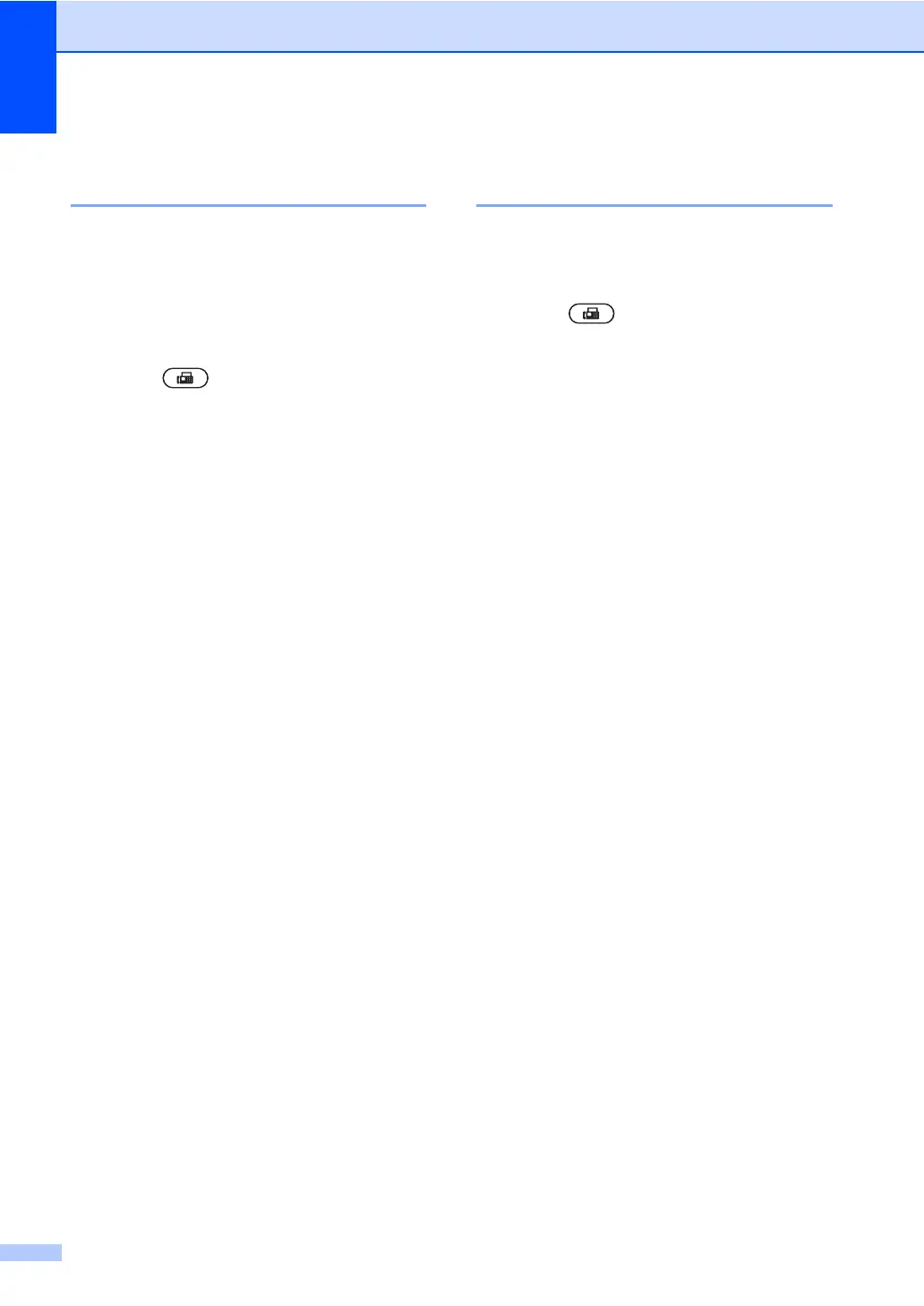Chapter 3
24
Setting your changes as the
new default 3
You can save the fax settings for
Fax Resolution, Contrast,
Real Time TX, Glass Scan Size and
Coverpage Setup you use most often by
setting them as the default. These settings
will stay until you change them again.
a Press (FAX).
b Press d or c to choose the setting you
want to change, and then press the new
option.
Repeat this step for each setting you
want to change.
c After changing the last setting,
press d or c to display
Set New Default.
Press Set New Default.
d Press Yes.
e Press Stop/Exit.
Restoring all fax settings to
the factory settings 3
You can restore all the fax settings you have
changed to the factory settings. These
settings will stay until you change them again.
a Press (FAX).
b After changing the last setting,
press d or c to display
Factory Reset.
Press Factory Reset.
c Press Yes.
d Press Stop/Exit.
