2-115
Confidential
4.14 Troubleshooting for Other Problems
4.14.1Cannot make print
<User Check>
• Turn the power switch OFF and then back ON again.
• Check that the USB cable is connected to the host correctly.
• Check that the LAN cable is connected to the host correctly.
• Replace the USB cable.
• Replace the LAN cable.
• Check that the maximum printable page number has not been exceeded.
• Check that the PC Print is not forbidden.
• Check the print limit ID.
• Check the network connection.
• Check the relevant section in the Network Setting Guide.
• Check that the print data is not damaged.
• Install the latest main firmware.
• Match the document size with the one specified in the driver.
• Check that the printer driver used is the correct driver.
• Set the paper of the specified size in each tray again.
• Close the paper tray properly.
Step Cause Remedy
1
Connection failure of the wireless
LAN connector
Reconnect the wireless LAN connector.
2
Connection failure of the MP
paper empty sensor PCB harness
Reconnect the MP paper empty sensor PCB
harness.
3
Connection failure of the T1
paper feed sensor harness (non
paper empty sensor models only)
Reconnect the T1 paper feed sensor harness.
4
Connection failure of the T1
paper empty/paper feed sensor
harness (paper empty sensor
models only)
Reconnect the T1 paper empty/paper feed sensor
harness.
5
Connection failure of the T1
clutch harness
Reconnect the T1 clutch harness.
6
T1/MP paper empty actuator
caught in some sections of the
machine (paper empty sensor
models only)
Reattach the appropriate T1/MP paper empty
actuator.
7
T1 paper feed actuator caught in
some sections of the machine
(non paper empty sensor models
only)
Reattach the T1 paper feed actuator.
8
T1 paper feed sensor PCB failure
(non paper empty sensor models
only)
Replace the T1 paper feed sensor PCB ASSY.
9
T1 paper empty/paper feed
sensor PCB failure (paper empty
sensor models only)
Replace the T1 paper empty/paper feed sensor
PCB ASSY.
10
Wireless LAN PCB failure Replace the wireless LAN PCB.
11
Main PCB failure Replace the main PCB ASSY.
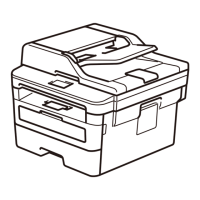
