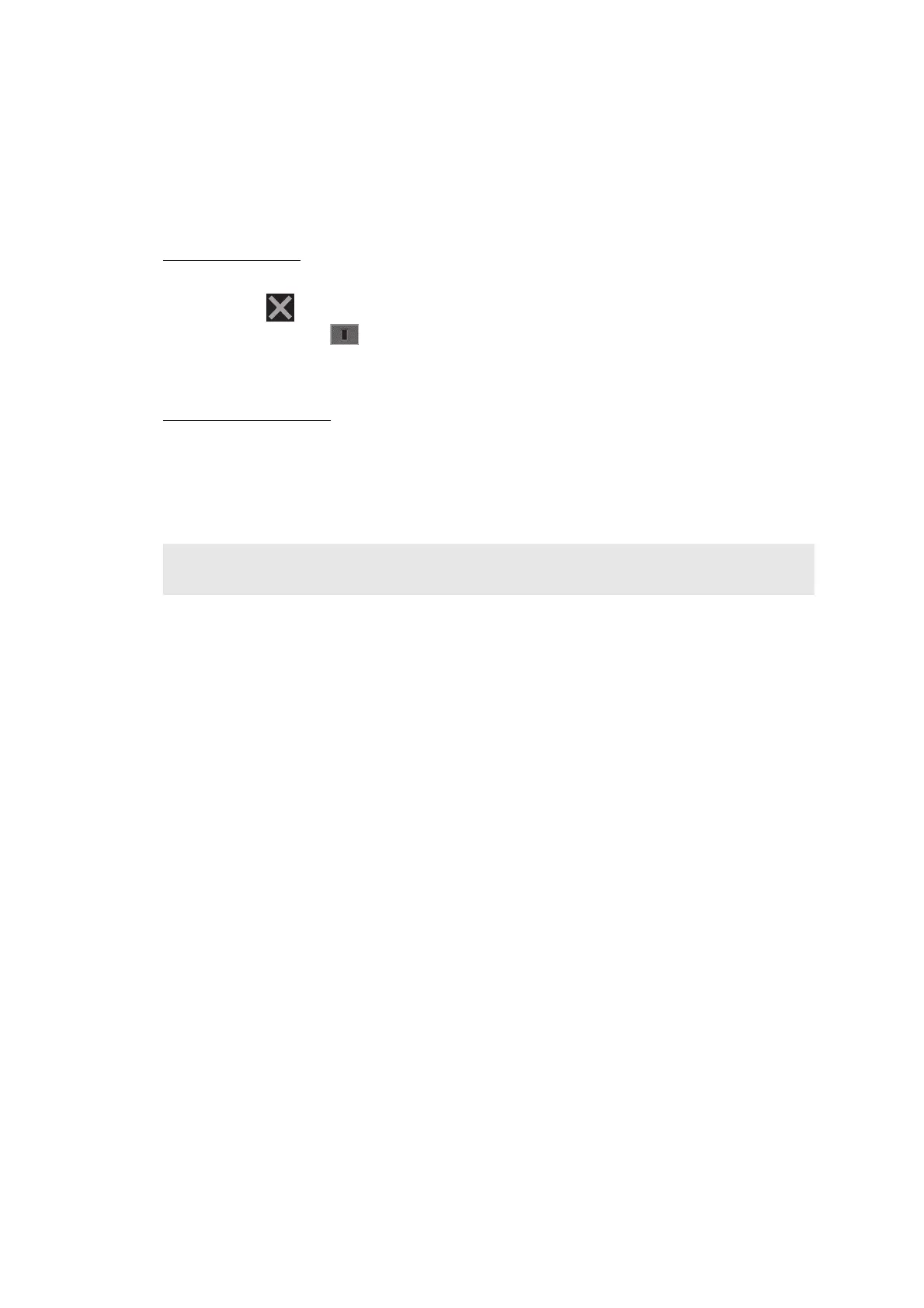5-62
Confidential
2.3 Resetting Drum Counter
<Function>
This function resets the drum counter when replacing it.
<Operating Procedure>
Touch panel models
(1) Close the front cover.
(2) Press the .
(3) Press and hold the
for five seconds.
(4) Press the [Drum], and then press the [Yes].
Non-touch panel models
(1) Close the front cover.
(2) Press the [OK] and the [▲] at the same time.
(3) Press the [OK] to select the “Drum”.
(4) Press the [▲] to reset the drum counter.
Note:
Resetting operation is ignored when the drum page count has not exceeded 100 pages.
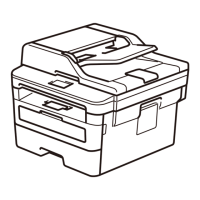