5-32
Confidential
1.3.16 Acquire white level data and set CIS scan area (Function code 55)
<Function>
This function is used to acquire the white level of the CIS unit, and store this data and the
scan area in the EEPROM of the main PCB.
<Operating Procedure>
(1) Press the [5] twice in the initial state of maintenance mode. For models without keypad,
press the [▲] or [▼] to display “MAINTENANCE 55” on the LCD and press the [OK].
“Press START” is displayed on the LCD.
(2) Press the [Start] or [Mono Start]. “SCANNER AREA SET” is displayed on the LCD, and
the white level data is obtained.
(3) After several seconds, the compensation value for the white level data/scanning width is
stored in the EEPROM, and the machine returns to the initial state of maintenance
mode.
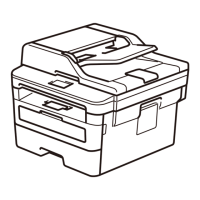
