4-7
Confidential
2. IF YOU REPLACE THE LOW-VOLTAGE
POWER SUPPLY PCB ASSY
What to do after replacement
• Reset Irregular Power Supply Detection Counter of the Low-voltage Power Supply PCB
(Function code 88)
What you need to prepare
None
2.1
Reset Irregular Power Supply Detection Counter of the
Low-voltage Power Supply PCB (Function code 88)
Refer to “1.3.30 Reset irregular power supply detection counter of low-voltage power supply
PCB (Function code 88)” in Chapter 5 to reset the irregular power supply detection counter.
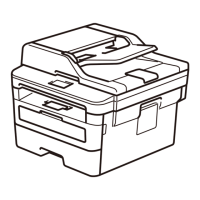
