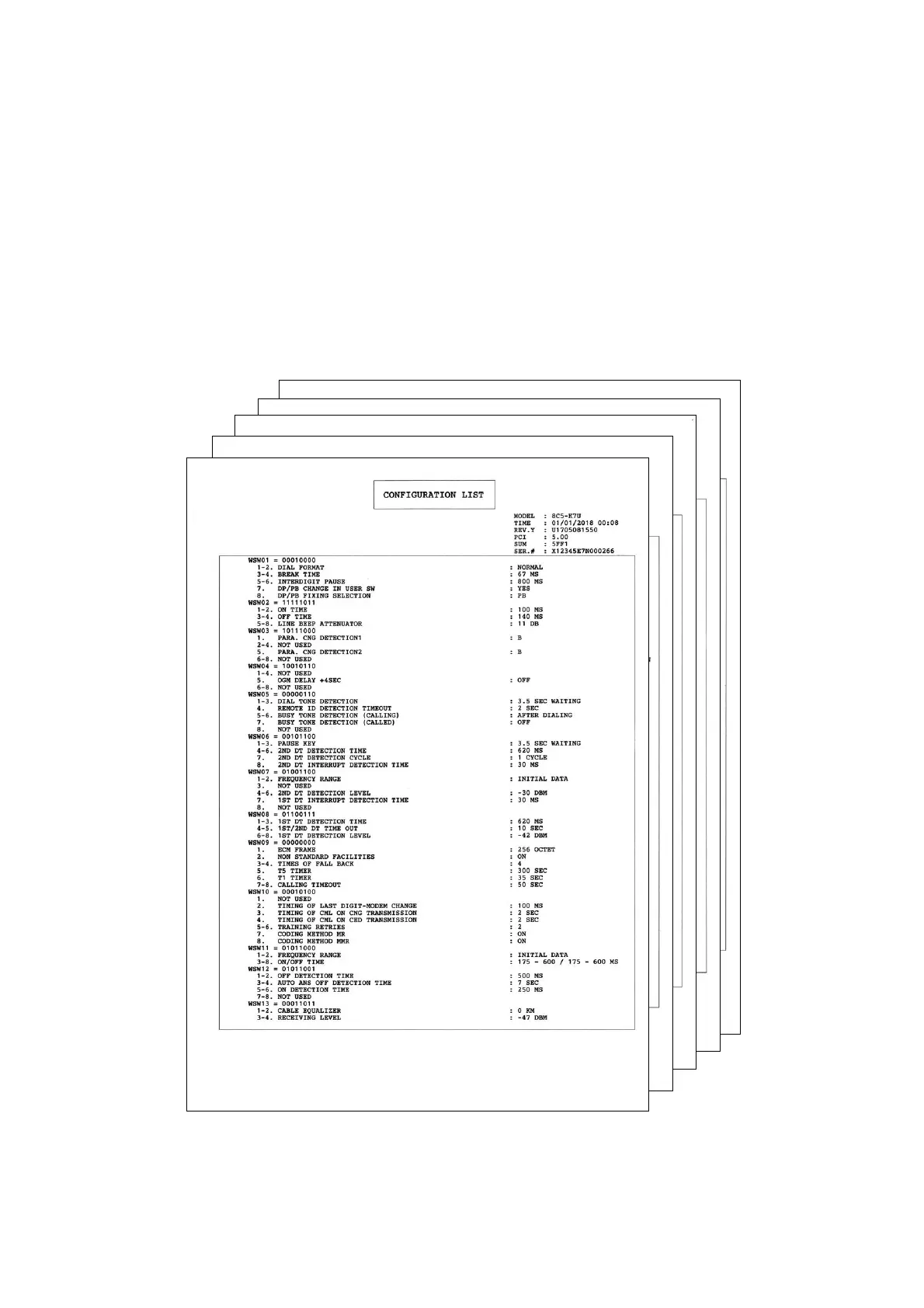5-10
Confidential
[2] Print worker switch (WSW) setting data (Function code 11)
<Function>
This function is used to print the worker switch settings and details.
<Operating Procedure>
(1) Press the [1] twice in the initial state of maintenance mode. For models without keypad,
press the [▲] or [▼] to display “MAINTENANCE 11” on the LCD and press the [OK].
(2) “PRINTING” is displayed on the LCD, and printing the CONFIGURATION LIST (refer to
the figure below) starts.
(3) When printing is completed, the machine returns to the initial state of maintenance
mode.
Fig. 5-2
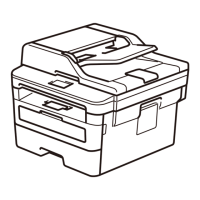