2-48
Confidential
Error code 0401
BD sensor failure (second time)
Error code 0405
BD sensor failure (first time)
<User Check>
• There is a possibility of condensation. Leave the front and back cover open for at least 30
minutes when the power is ON. Close those covers and turn the power switch OFF and then
back ON again.
Step Cause Remedy
1
Connection failure of the laser
unit flat cable
Reconnect the laser unit flat cable.
2 Laser unit failure Replace the laser unit.
3 Main PCB failure Replace the main PCB ASSY.
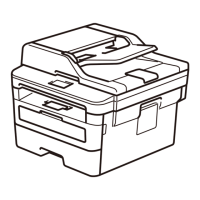
