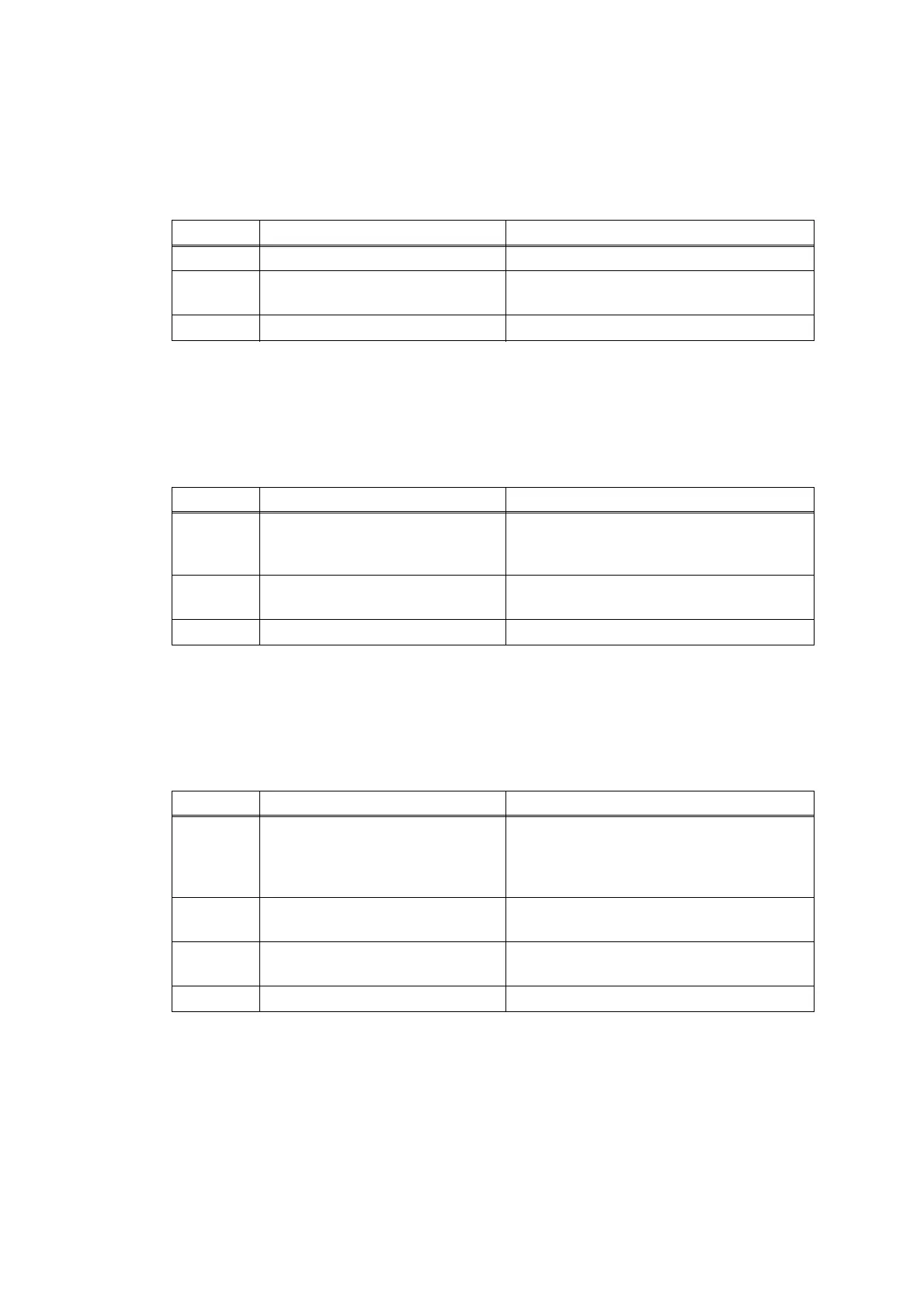2-55
Confidential
Error code 6101
The new toner sensor detected that no toner cartridge was set.
<User Check>
• Set the toner cartridge correctly.
Error code 6106
The new toner box sensor detected that no toner box was set.
<User Check>
• Set the toner box correctly.
Error code 6200
Detected that the drum unit was not set by detecting the electrodes current.
<User Check>
• Set the drum unit correctly.
Step Cause Remedy
1 New toner sensor PCB failure Replace the new toner sensor PCB ASSY.
2
High-voltage power supply PCB
failure
Replace the high-voltage power supply
PCB ASSY.
3 Main PCB failure Replace the main PCB ASSY.
Step Cause Remedy
1
New toner box actuator coming
off or caught in some sections of
the machine
Reattach the new toner box actuator.
2
New toner box sensor failure Replace the high-voltage power supply
PCB ASSY.
3 Main PCB failure Replace the main PCB ASSY.
Step Cause Remedy
1
Dirt on the electrodes of the drum
unit and those of the machine
Clean the electrodes of the drum unit and
those of the machine.
(Refer to Fig. 2-12 (P2-56) and Fig. 2-13
(P2-56).)
2
Dirt on the high-voltage power
supply PCB terminal
Clean the high-voltage power supply PCB
terminal.
3
High-voltage power supply PCB
failure
Replace the high-voltage power supply
PCB ASSY.
4 Main PCB failure Replace the main PCB ASSY.
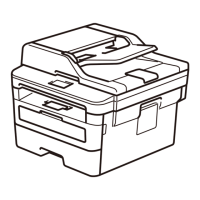