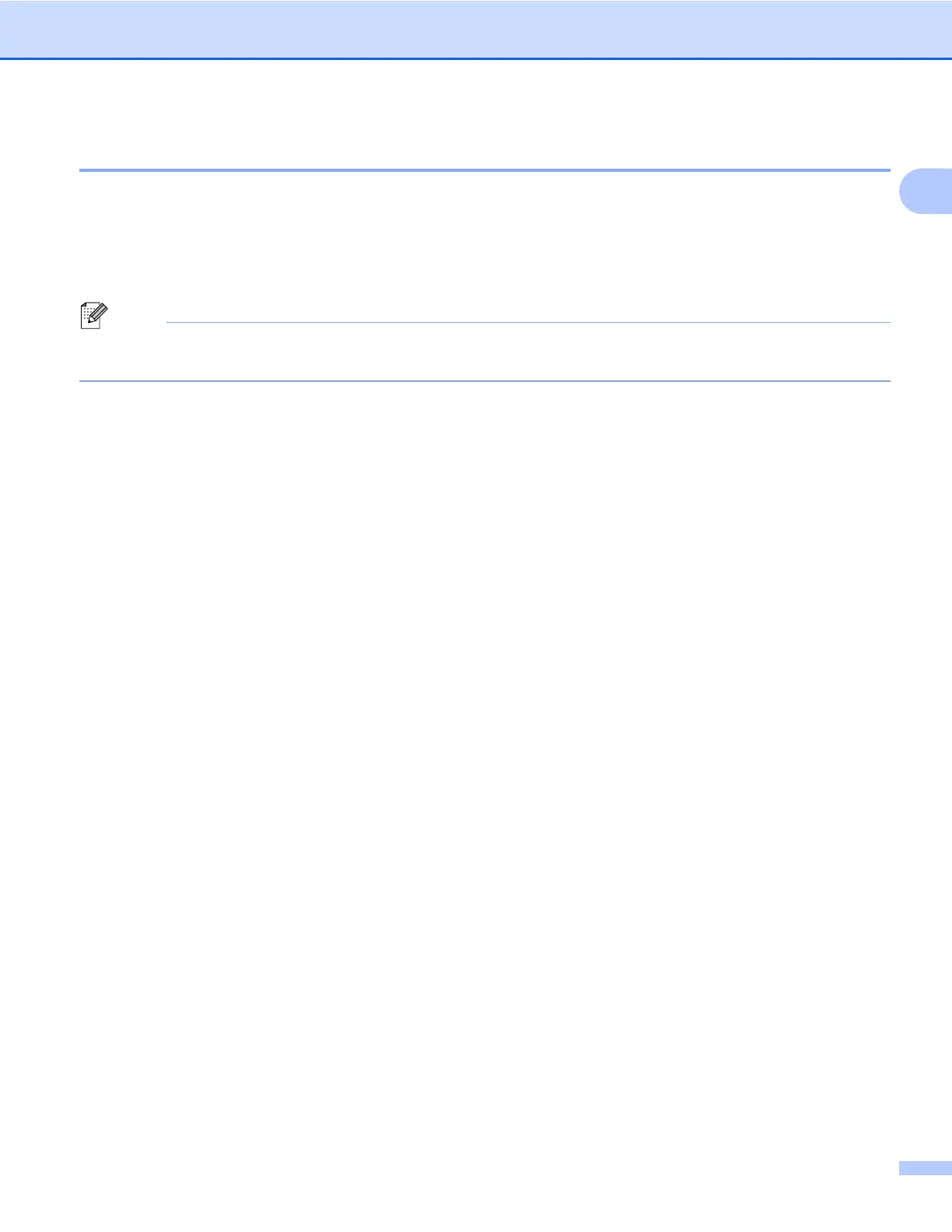Impresión
5
1
Desactivación del Monitor de Estado
Si desea desactivar el Monitor de estado, siga estos pasos:
a Haga clic con el botón derecho en el icono o ventana Brother Status Monitor y, a continuación, haga
clic en Cargar Monitor de Estado en Inicio para eliminar la marca de verificación.
b Haga clic con el botón derecho en Salir.
Nota
Aunque el Monitor de estado esté desactivado, puede comprobar el estado del equipo en cualquier
momento haciendo clic en Status Monitor en el menú Inicio del PC.
