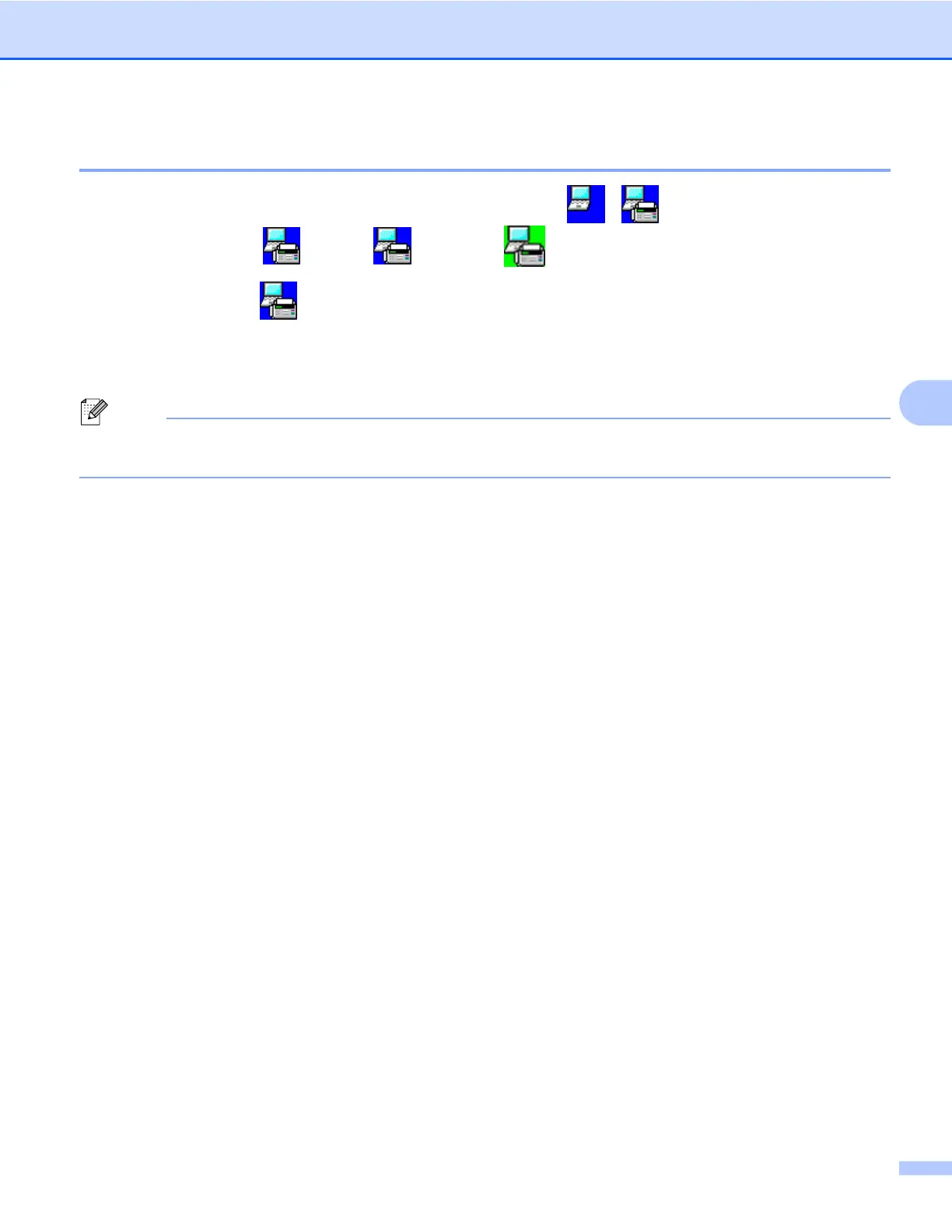Software PC-FAX de Brother (Sólo para modelos MFC)
111
5
Visualización de los mensajes de PC-FAX
Cuando PC está recibiendo un PC-FAX, el icono cambiará entre y . Una vez que se ha recibido el
fax, el icono cambiará a
. El icono cambiará a una vez que se ha visualizado el fax recibido.
a Haga doble clic en para ejecutar ScanSoft™ PaperPort™11SE.
b Abra la carpeta Faxes Recibidos.
c Haga doble clic en cualquiera de los nuevos faxes para abrir y visualizarlo.
Nota
Hasta que asigne un nombre de archivo, el nombre de los mensajes no leídos en el PC se basará en la
fecha y la hora a la que se recibieron. Por ejemplo, "Fax 20-2-2010 16;40;21.tif".
