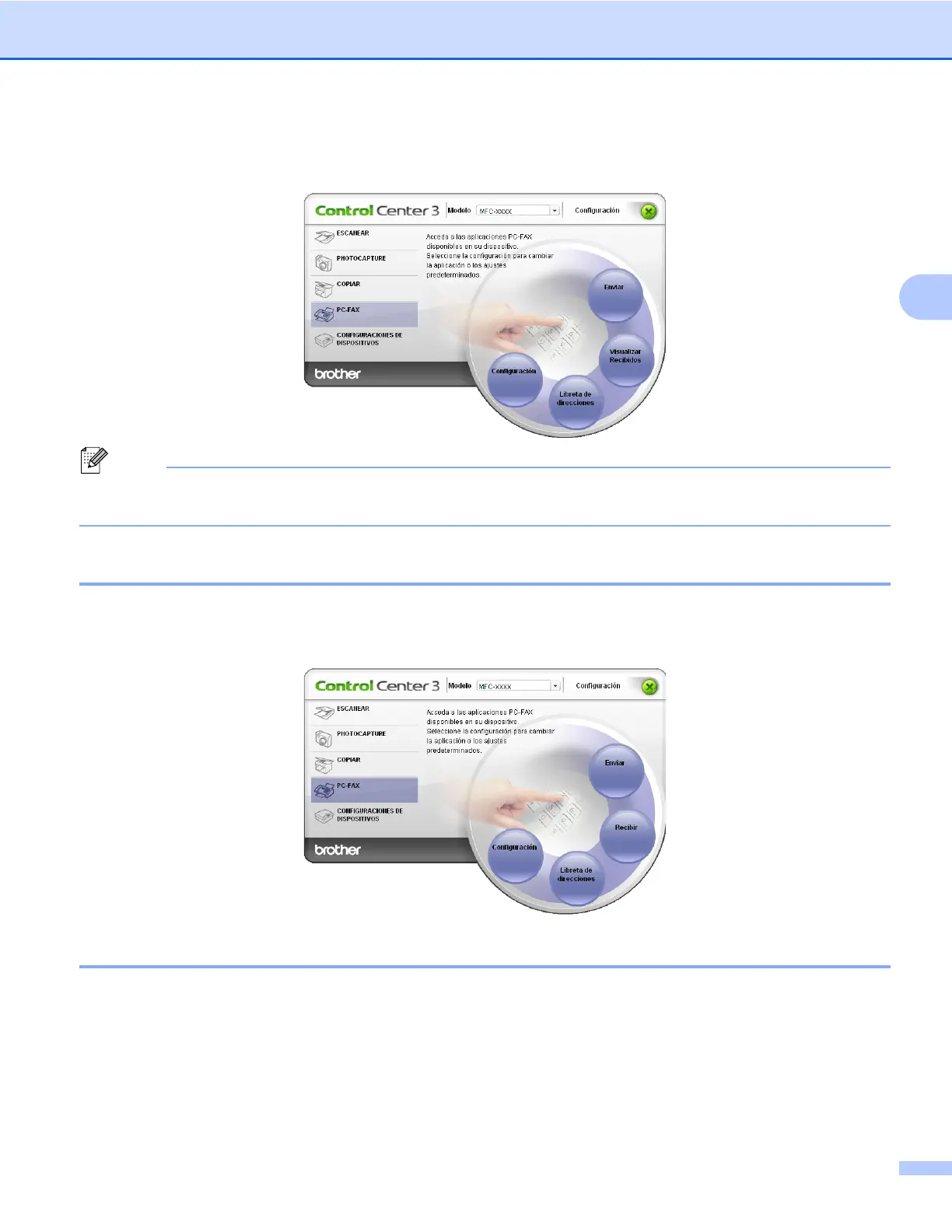ControlCenter3
86
3
Cuando el software Recepción PC-FAX está en ejecución, puede abrir la aplicación del visualizador
(PaperPort™11SE) con el botón Visualizar Recibidos.
Nota
Puede también activar el software Recepción PC-FAX desde el menú de inicio. (Consulte Ejecución del
software Recepción PC-FAX en su PC en la página 108).
Libreta de direcciones
El botón Libreta de direcciones le permite añadir, modificar o eliminar contactos de la libreta de direcciones.
Para editar Libreta de direcciones, haga clic en el botón Libreta de direcciones para abrir el cuadro de
diálogo. (Consulte Libreta de Direcciones de Brother en la página 99).
Configuración
Al hacer clic en el botón Configuración, puede configurar los ajustes de usuario de la aplicación PC-FAX.
(Consulte Configuración de la información de usuario en la página 92).
