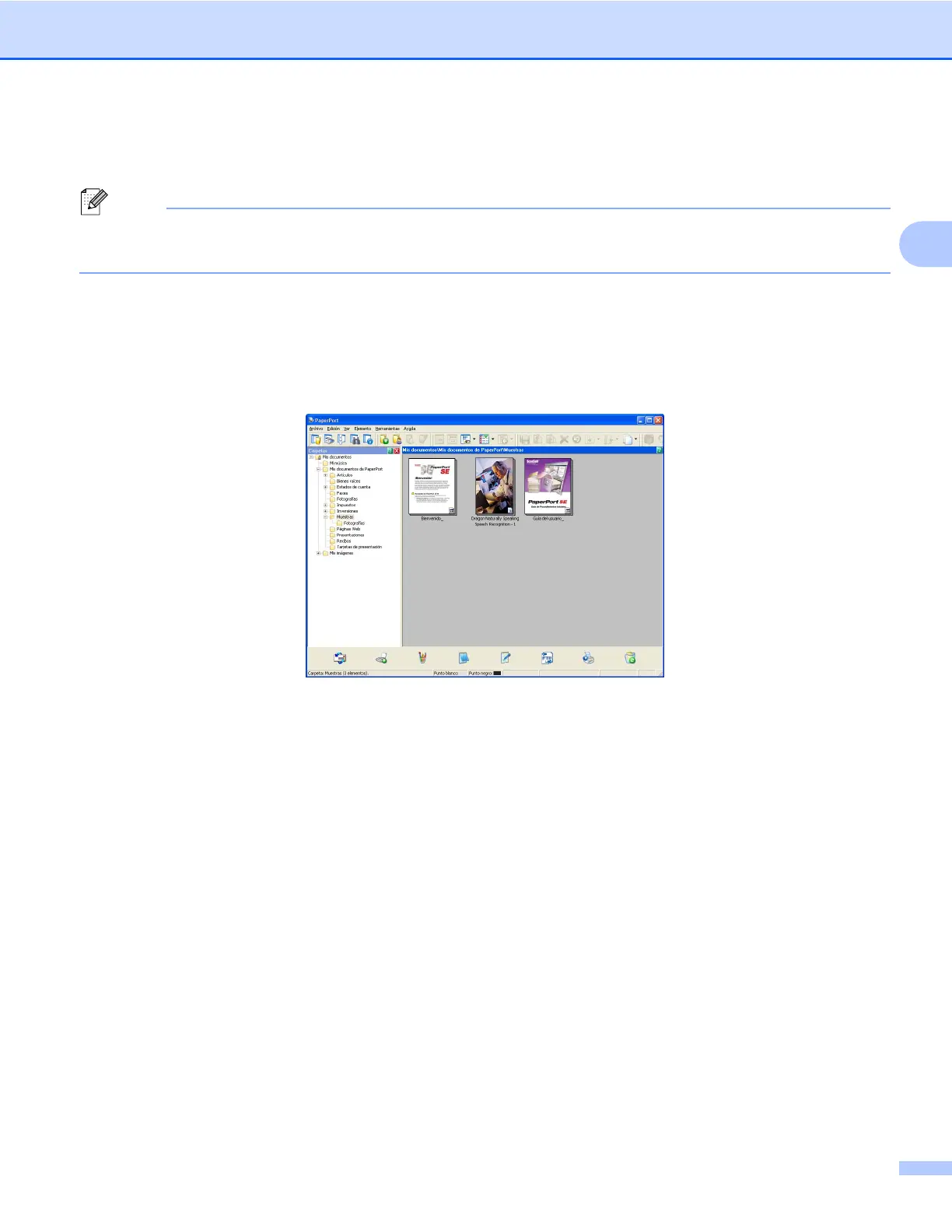Escaneado
55
2
Uso de ScanSoft™ PaperPort™11SE con OCR por NUANCE™
Nota
ScanSoft™ PaperPort™11SE sólo es compatible con Windows
®
2000 (SP4 o superior) o XP (SP2 o
superior), XP Professional x64 Edition, Windows Vista
®
y Windows
®
7.
ScanSoft™ PaperPort™11SE para Brother es una aplicación de administración de documentos. Puede
utilizar PaperPort™11SE para visualizar documentos escaneados.
PaperPort™11SE incorpora un sofisticado, aunque sencillo, sistema de archivo que le ayudará a organizar
los documentos de gráficos y texto. Permite combinar o ‘apilar’ documentos de diferentes formatos para su
impresión, envío por fax o clasificación.
En este capítulo se explican únicamente las funciones básicas del software. Para obtener información más
detallada, consulte la Guía del usuario de ScanSoft™. Para ver la Guía del usuario de ScanSoft™
PaperPort™11SE, seleccione Ayuda en la barra de menú de PaperPort™11SE y haga clic en
Guía del usuario. Al instalar MFL-Pro Suite, se instalará automáticamente ScanSoft™ PaperPort™11SE
para Brother. Puede acceder a ScanSoft™ PaperPort™11SE a través del grupo de programas ScanSoft™
PaperPort™11SE ubicados en Inicio/Todos los programas/ScanSoft PaperPort 11 del PC.
