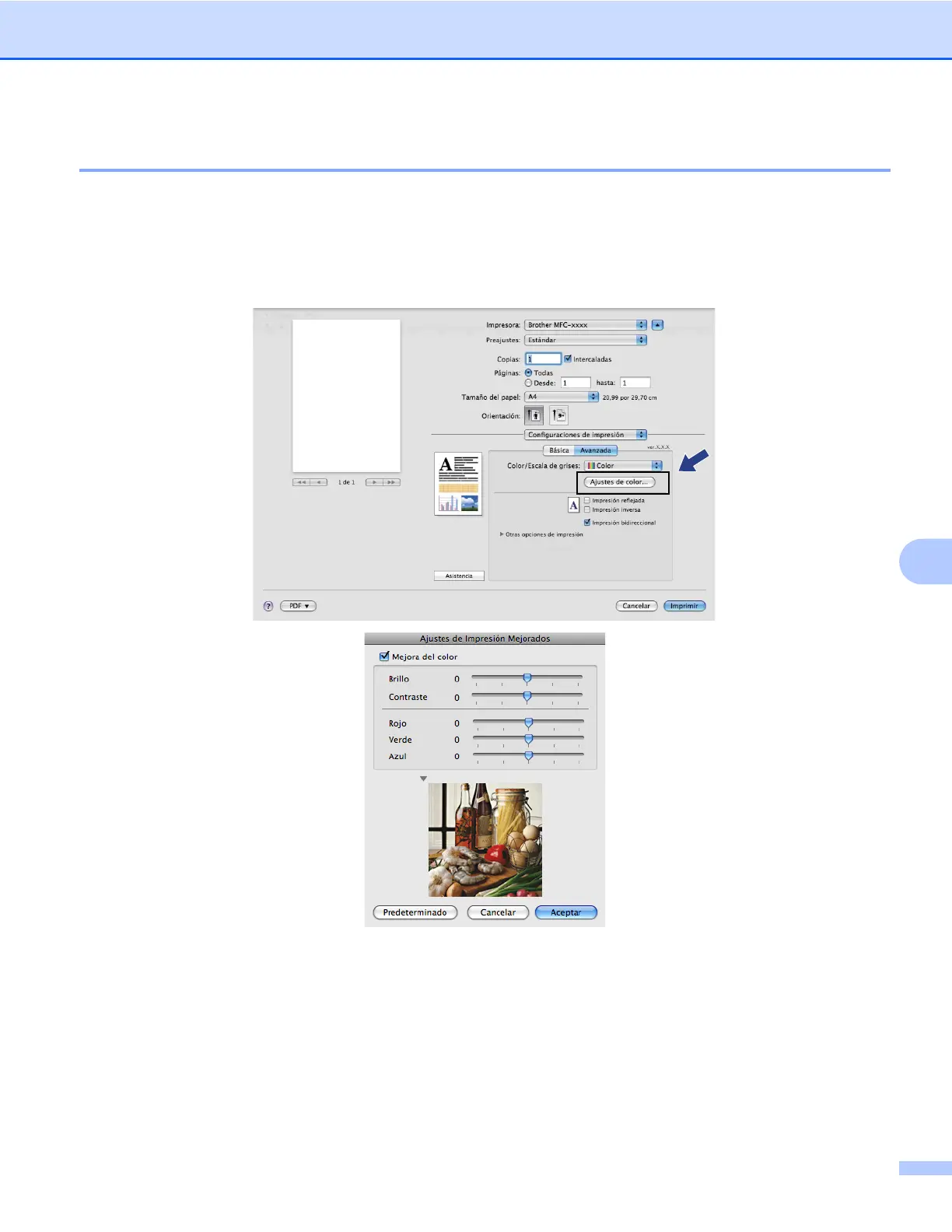Impresión y envío de faxes
135
8
Color/Escala de grises
Esta opción permite imprimir en blanco y negro un documento en color mediante la escala de grises.
Ajustes de color
Haga clic en el botón Ajustes de color para ver las opciones relativas a la configuración de impresión
mejorada.
Mejora del color
Brillo
Esta opción permite ajustar el brillo de toda la imagen. Para aclarar u oscurecer la imagen, desplace la
barra hacia la izquierda o hacia la derecha.
