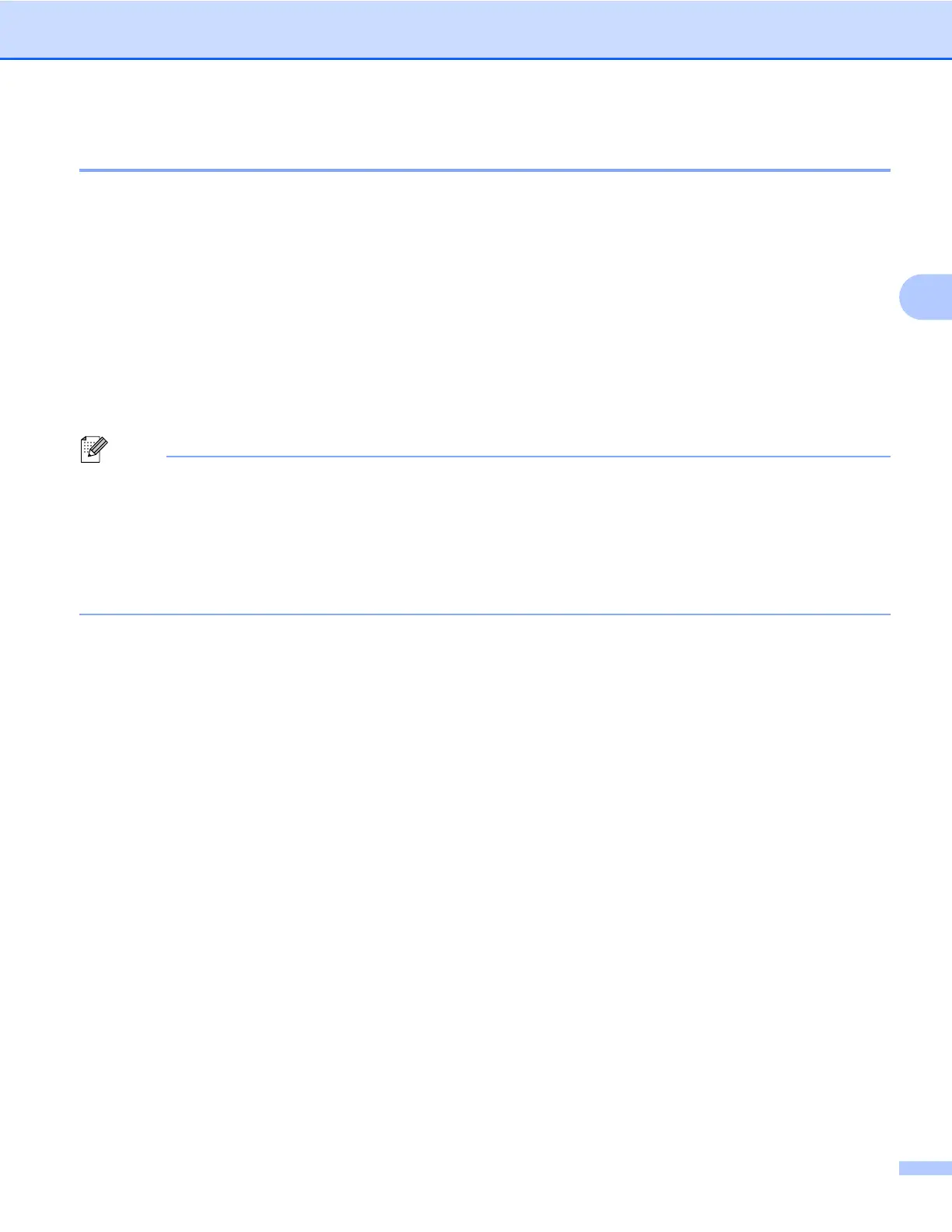ControlCenter3
63
3
Tipo de archivo
Puede seleccionar de la lista siguiente de tipos de archivo, al guardarlos en una carpeta.
Mapa de bits de Windows (*.bmp)
JPEG (*.jpg)
TIFF (*.tif)
TIFF Multi-página (*.tif)
Gráficos de red portátil (*.png)
PDF (*.pdf)
PDF seguro (*.pdf)
XML Paper Specification (*.xps)
Nota
• El formato XML Paper Specification está disponible para Windows Vista
®
y Windows
®
7 o si utiliza
aplicaciones compatibles con este formato de archivo.
• El formato PDF seguro está disponible con las opciones Escanear a imagen, Escanear a correo electrónico
y Escanear a archivo.
• Si configura el tipo de archivo en TIFF o TIFF Multi-página, puede elegir entre el formato “Sin comprimir”
o “Comprimido”.
