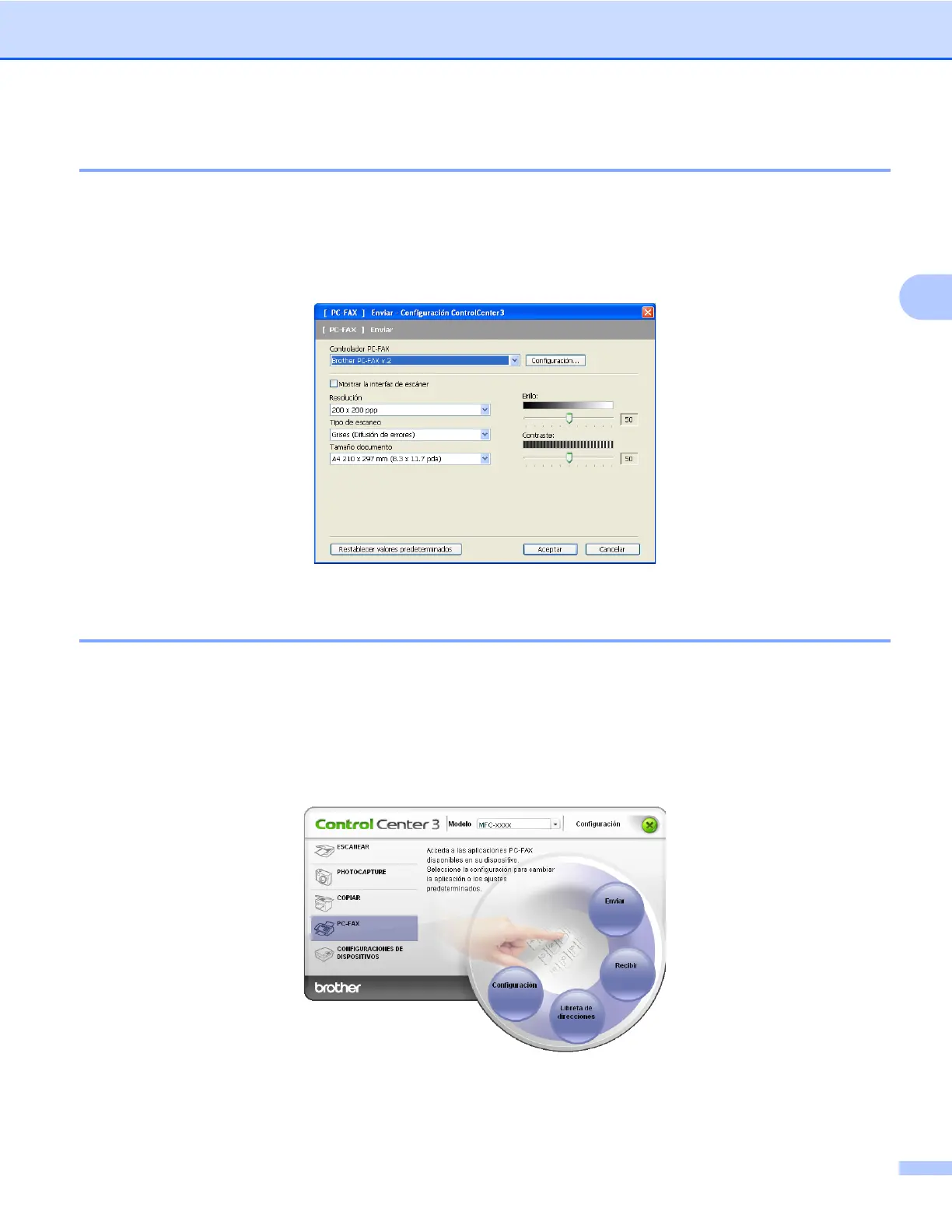ControlCenter3
85
3
Enviar
El botón Enviar le permite escanear un documento y enviar automáticamente la imagen en forma de un fax
desde el PC utilizando el software PC-FAX de Brother. (Consulte Envío por PC-FAX en la página 92).
Para cambiar los ajustes Enviar, haga clic con el botón derecho en el botón Enviar y seleccione
Configuración ControlCenter. Puede modificar los ajustes de Resolución, Tipo de escaneo,
Tamaño documento, Mostrar la interfaz de escáner, Brillo y Contraste.
Recibir/Visualizar recibidos (No disponible para los modelos MFC-J220,
MFC-J265W, MFC-J270W, MFC-J410, MFC-J410W y MFC-J415W)
El software Recepción PC-FAX de Brother le permite ver y almacenar sus faxes en el PC. Se instala
automáticamente al instalar MFL-Pro Suite.
Haciendo clic en el botón Recibir, se activa Función Recepción PC-FAX para recibir los datos de fax desde
su equipo Brother. Antes de utilizar la opción Recepción PC-FAX, debe seleccionar la opción de recepción
de PC-FAX desde el menú del panel de control del equipo Brother. (Consulte Ejecución del software
Recepción PC-FAX en su PC en la página 108).
Para configurar el software Recepción PC-FAX, consulte Configuración de su PC en la página 109.
