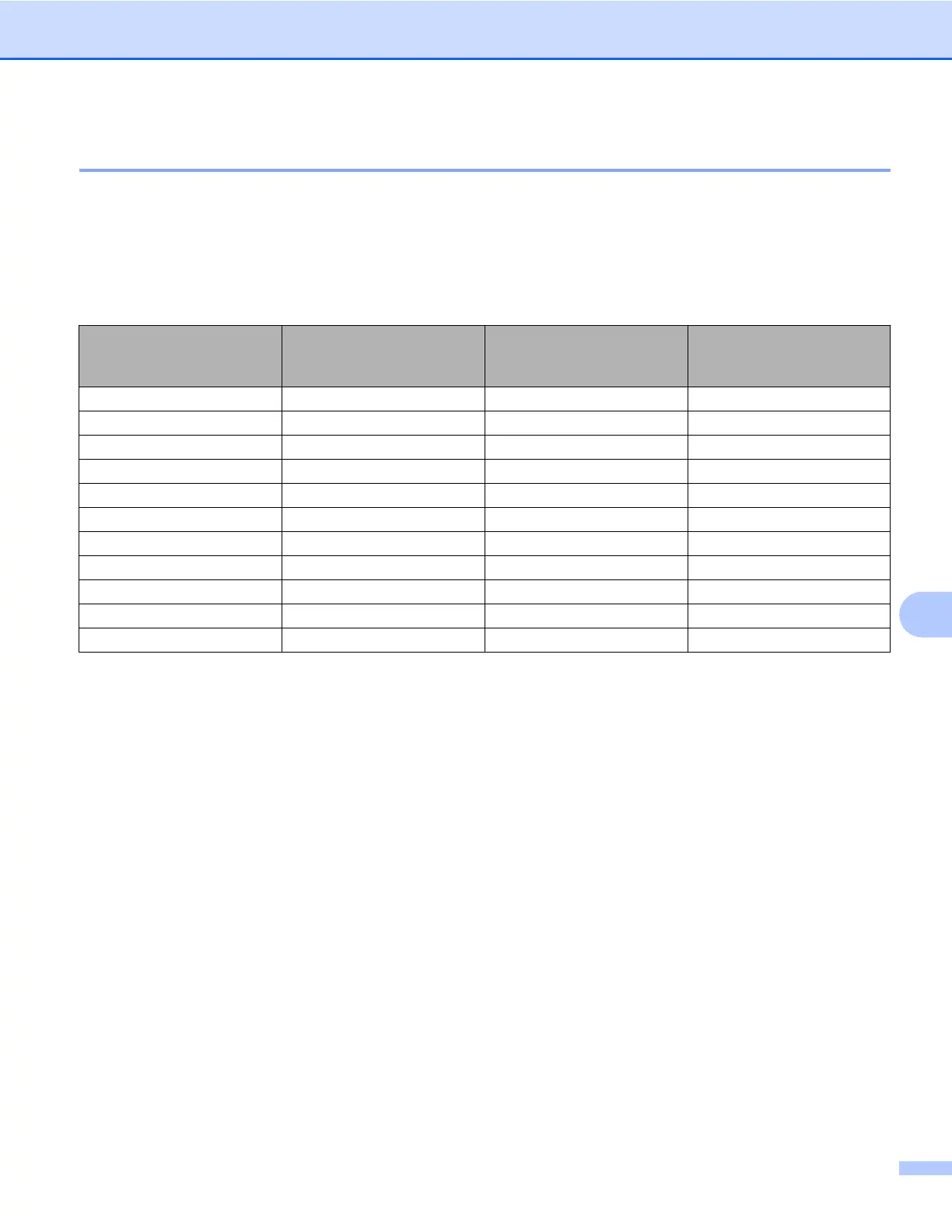Escaneado
150
9
Configuración en la ventana del escáner
Resolución
Puede modificar la resolución de escaneado mediante el menú emergente Resolución. Cuanto más alta sea
la resolución, más memoria ocupará y más se prolongará el tiempo de transferencia, aunque como
contrapartida, la imagen escaneada contendrá más detalles. La siguiente tabla indica las opciones de
resolución que puede seleccionar y los colores disponibles.
Resolución Blanco y negro/
Grises (Difusión
de errores)
Color de 8 bits Gris verdadero/
Color de 24 bits
100 x 100 ppp Sí Sí Sí
150 x 150 ppp Sí Sí Sí
200 x 200 ppp Sí Sí Sí
300 x 300 ppp Sí Sí Sí
400 x 400 ppp Sí Sí Sí
600 x 600 ppp Sí Sí Sí
1200 x 1200 ppp Sí No Sí
2400 x 2400 ppp Sí No Sí
4800 x 4800 ppp Sí No Sí
9600 x 9600 ppp Sí No Sí
19200 x 19200 ppp Sí No Sí
