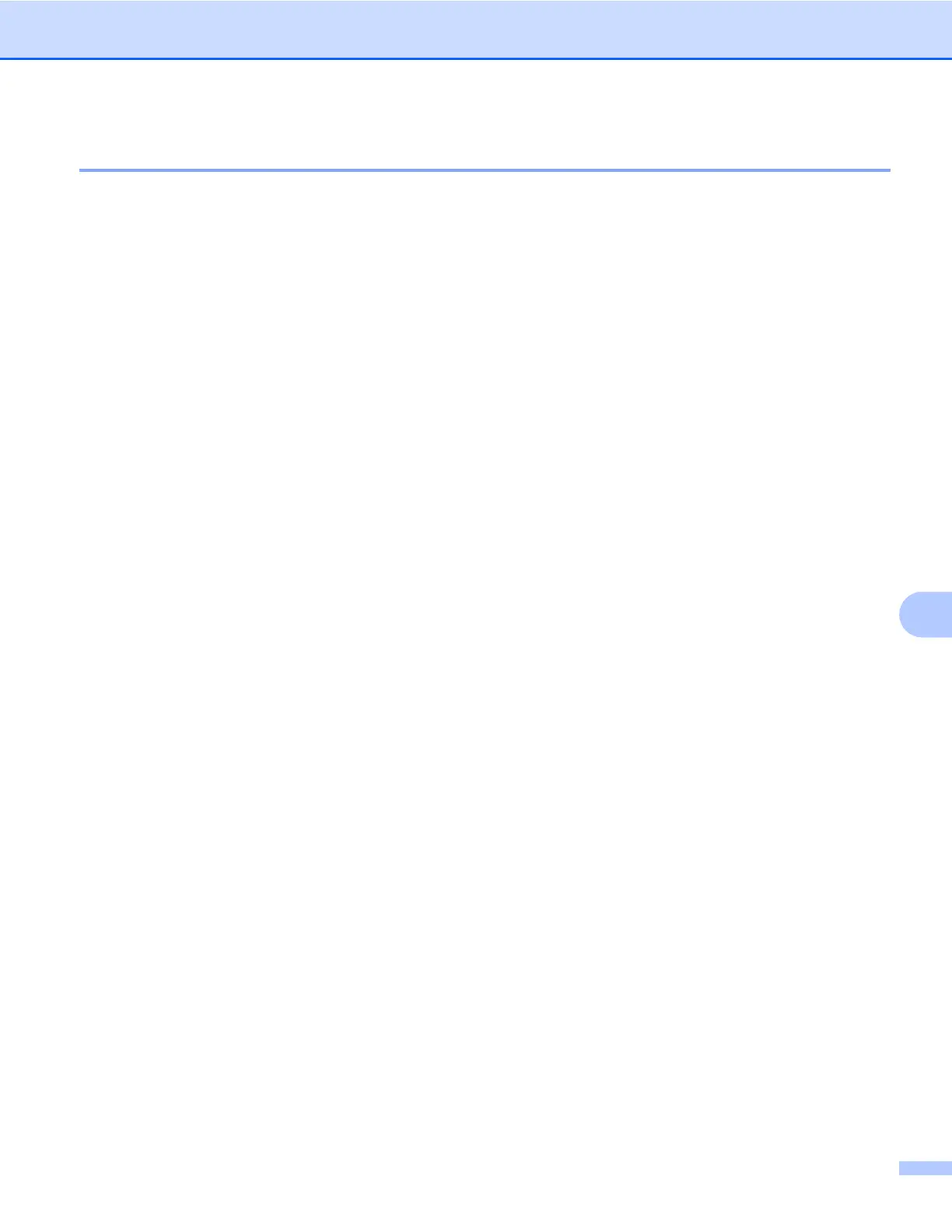Escaneado
148
9
Escaneado de una imagen para enviarla al ordenador Macintosh
Puede escanear toda la página o una parte tras escanear previamente el documento.
Escaneado de una página entera
a Cargue el documento.
b Si fuese necesario, configure las siguientes opciones en el cuadro de diálogo Configuración del escáner:
Resolución
Tipo de escaneo
Área de escaneo
Tamaño documento
Brillo
Contraste
c Haga clic en Iniciar.
Una vez concluido el escaneado, la imagen aparece en la aplicación de gráficos.
