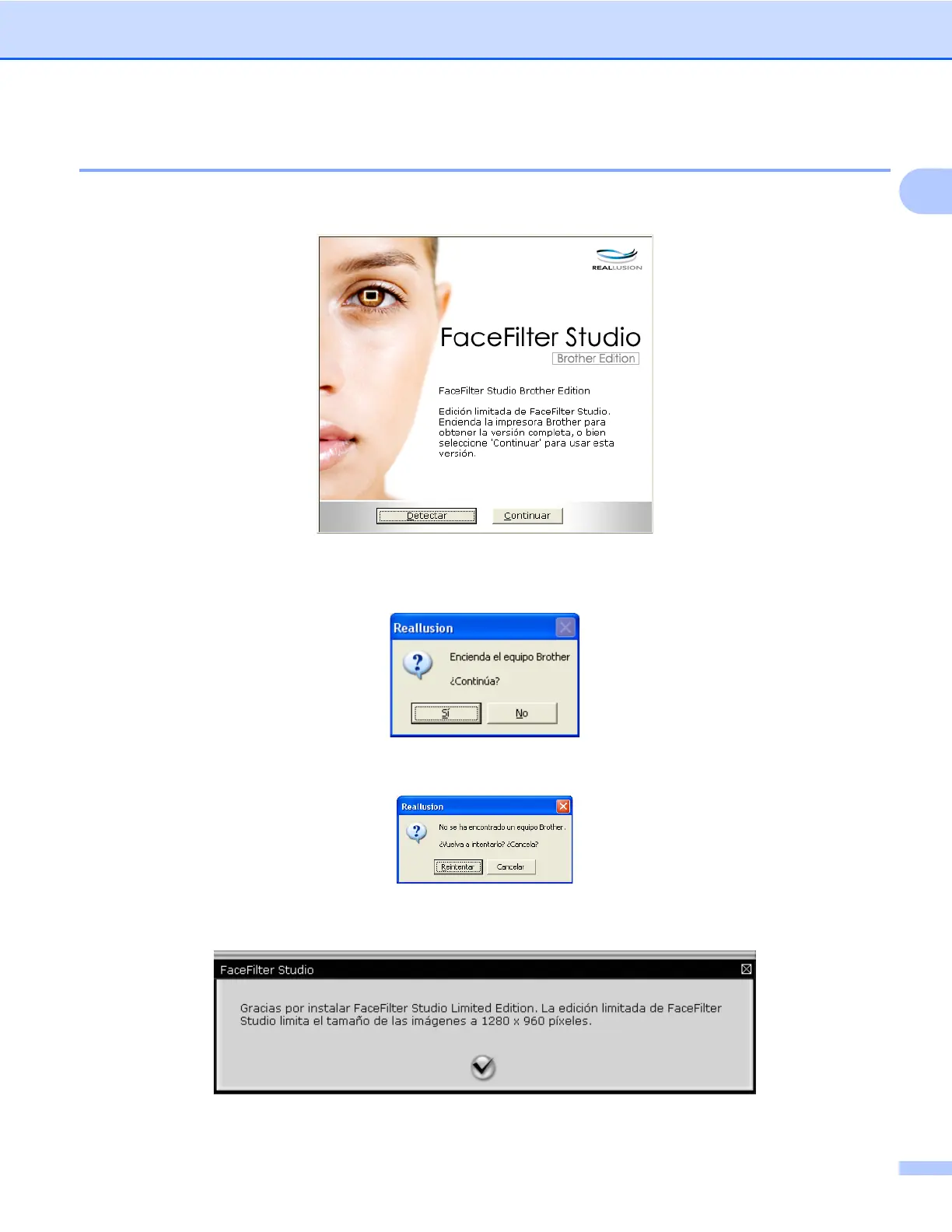Impresión
31
1
Inicio de FaceFilter Studio cuando el equipo Brother está apagado
a Al iniciar FaceFilter Studio por primera vez, si el equipo Brother está apagado o no está conectado al
ordenador, aparecerá esta pantalla.
b Haga clic en Detectar en el paso a y aparecerá esta pantalla.
Encienda el equipo Brother, compruebe que está conectado al ordenador y, a continuación, haga clic
en Sí.
c Si FaceFilter Studio no detecta el equipo Brother, aparecerá esta pantalla.
Asegúrese de que el equipo Brother está encendido y haga clic en Reintentar.
Si FaceFilter Studio sigue sin detectar el equipo Brother en el paso c, haga clic en Cancelar.
d Si ha hecho clic en Cancelar en el paso c, aparecerá esta pantalla.
