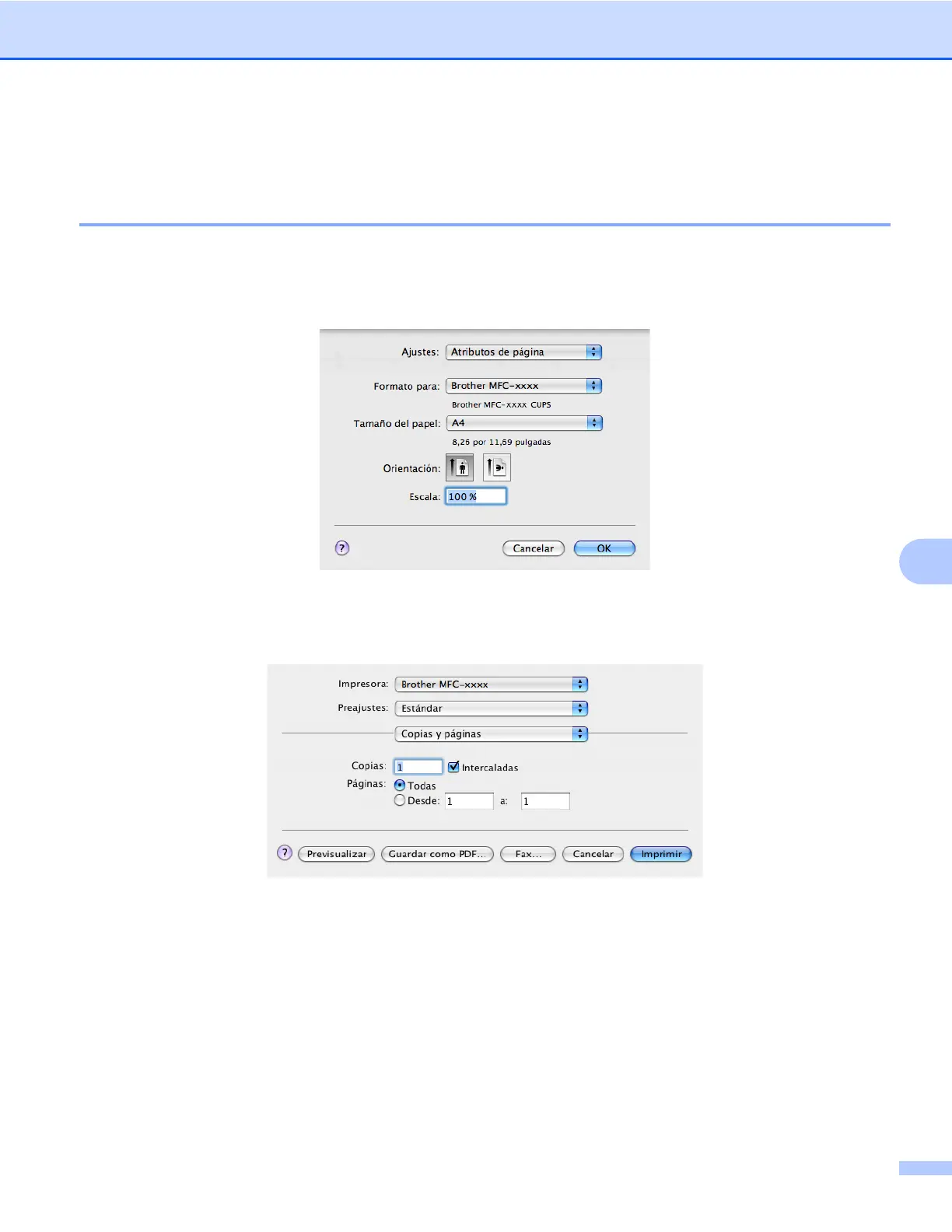Impresión y envío de faxes
128
8
Uso del controlador de tinta de Brother
Opciones de configuración de página
a Desde una aplicación como Apple TextEdit, haga clic en Archivo y, a continuación, seleccione
Ajustar página. Asegúrese de que se ha seleccionado Brother MFC-XXXX (XXXX es el nombre del
modelo) en el menú emergente Formato para. Puede cambiar los ajustes de Tamaño del papel,
Orientación y Escala y, a continuación, haga clic en OK.
b Desde una aplicación como Apple TextEdit, haga clic en Archivo y, a continuación, seleccione
Imprimir para empezar a imprimir.
(Mac OS X 10.4.11)
