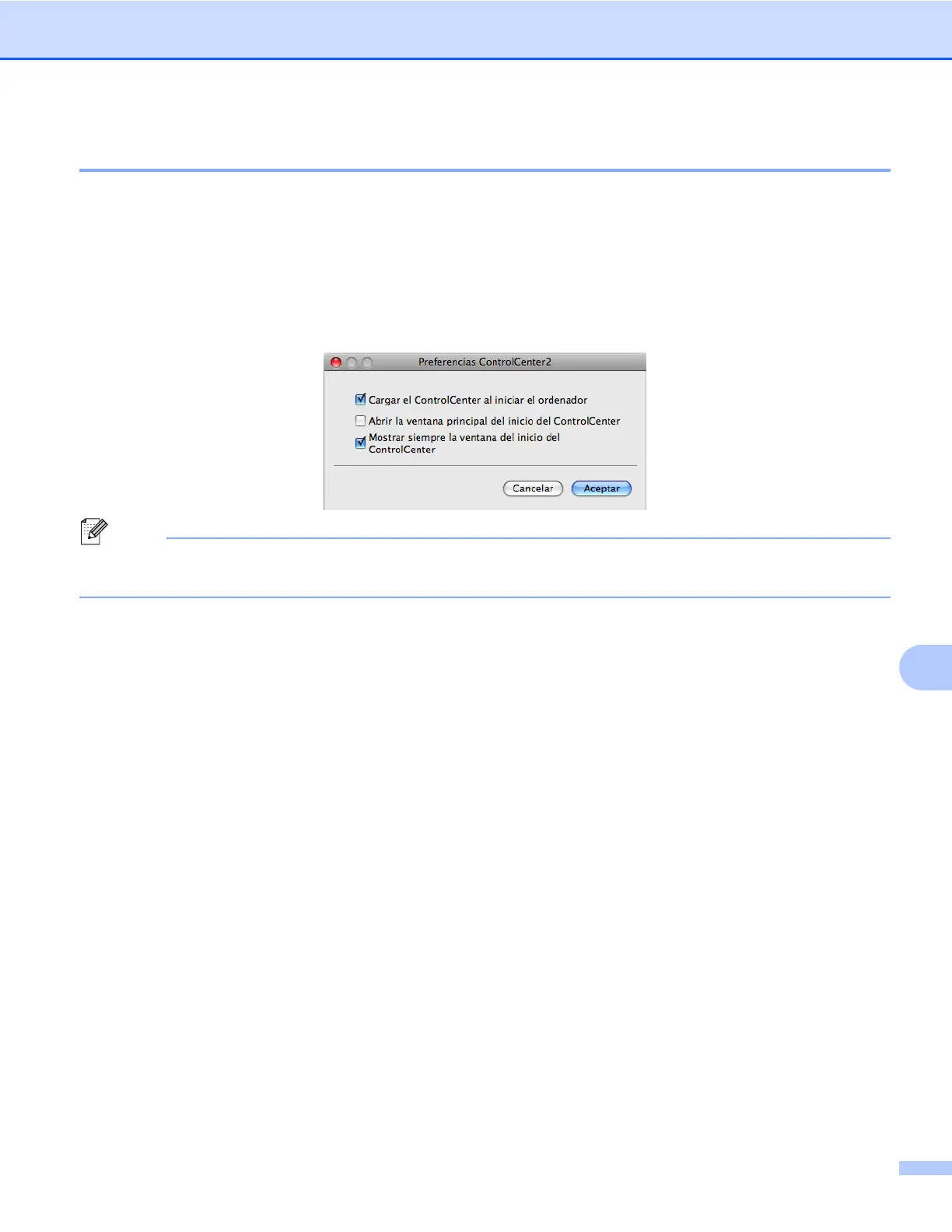ControlCenter2
165
10
Desactivación de la función de carga automática
Si no desea que ControlCenter2 se ejecute automáticamente cada vez que inicie el Macintosh, realice lo
siguiente.
a Haga clic en el icono ControlCenter2 de la barra de menú y seleccione PREFERENCIAS.
Aparece la ventana de preferencias de ControlCenter2.
b Desactive la casilla de verificación Cargar el ControlCenter al iniciar el ordenador.
c Haga clic en Aceptar para cerrar la ventana.
Nota
El icono de la aplicación ControlCenter2 se encuentra en Macintosh HD/Librería/Impresoras/Brother/
Utilities/ControlCenter.
