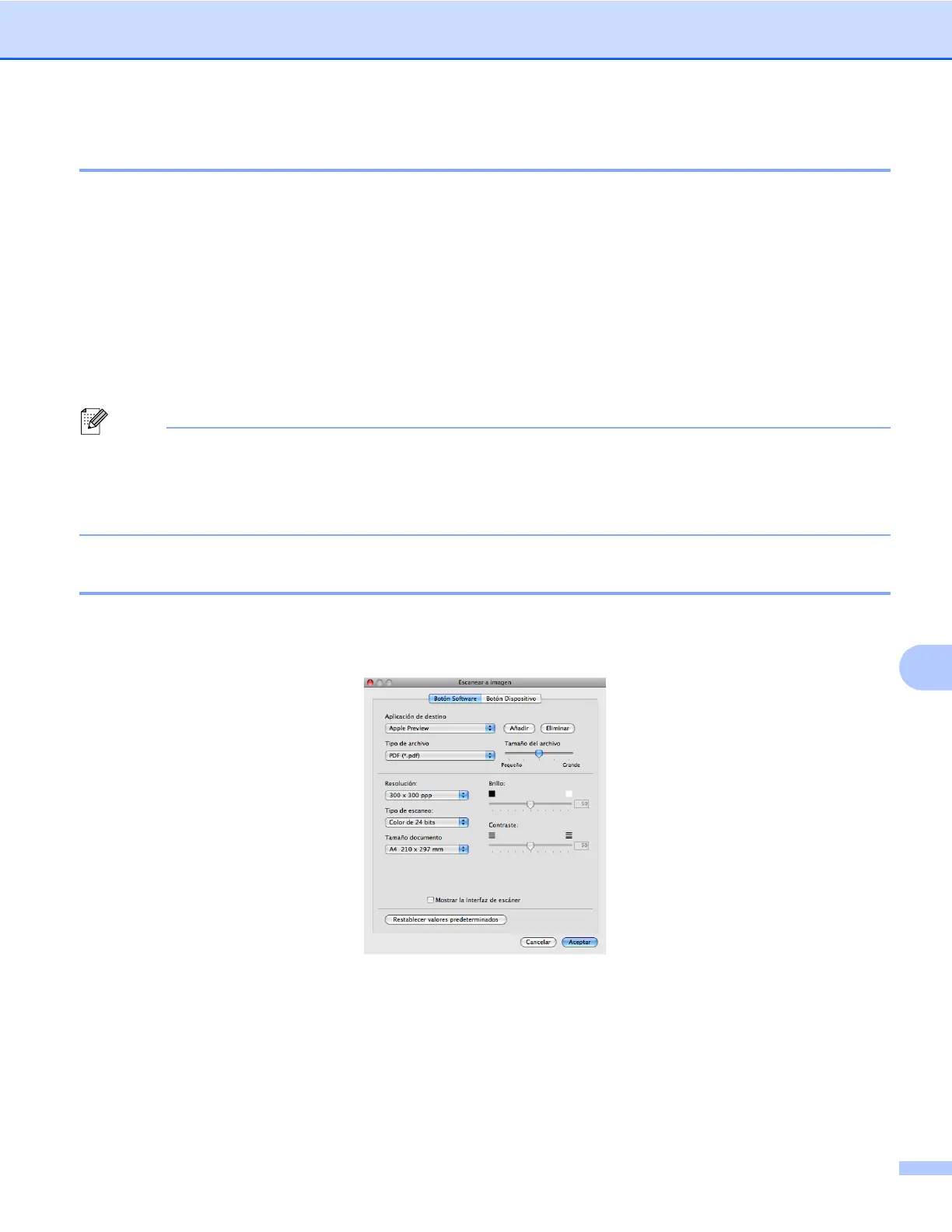ControlCenter2
167
10
Tipos de archivos
Seleccione el tipo de archivo en el que desea guardar las imágenes escaneadas en el menú emergente.
Mapa de bits de Windows (*.bmp)
JPEG (*.jpg)
TIFF (*.tif)
TIFF Multi-página (*.tif)
Gráficos de red portátil (*.png)
PDF (*.pdf)
PDF seguro (*.pdf)
Nota
• Si configura el tipo de archivo en TIFF o TIFF Multi-página, puede elegir entre el formato “Sin comprimir”
o “Comprimido”.
• El formato PDF seguro está disponible con las opciones Escanear a imagen, Escanear a correo electrónico
y Escanear a archivo.
Imagen (ejemplo: Apple Preview)
La función Escanear a imagen permite escanear una imagen directamente a la aplicación de gráficos para
editarla. Para cambiar los ajustes predeterminados, haga clic en el botón mientras mantiene pulsada la tecla
Ctrl y seleccione la ficha Botón Software.
Si desea escanear y después recortar una parte de una página después de haber escaneado previamente
el documento, active la casilla de verificación Mostrar la interfaz de escáner.
Cambie los otros ajustes, si fuera necesario.
