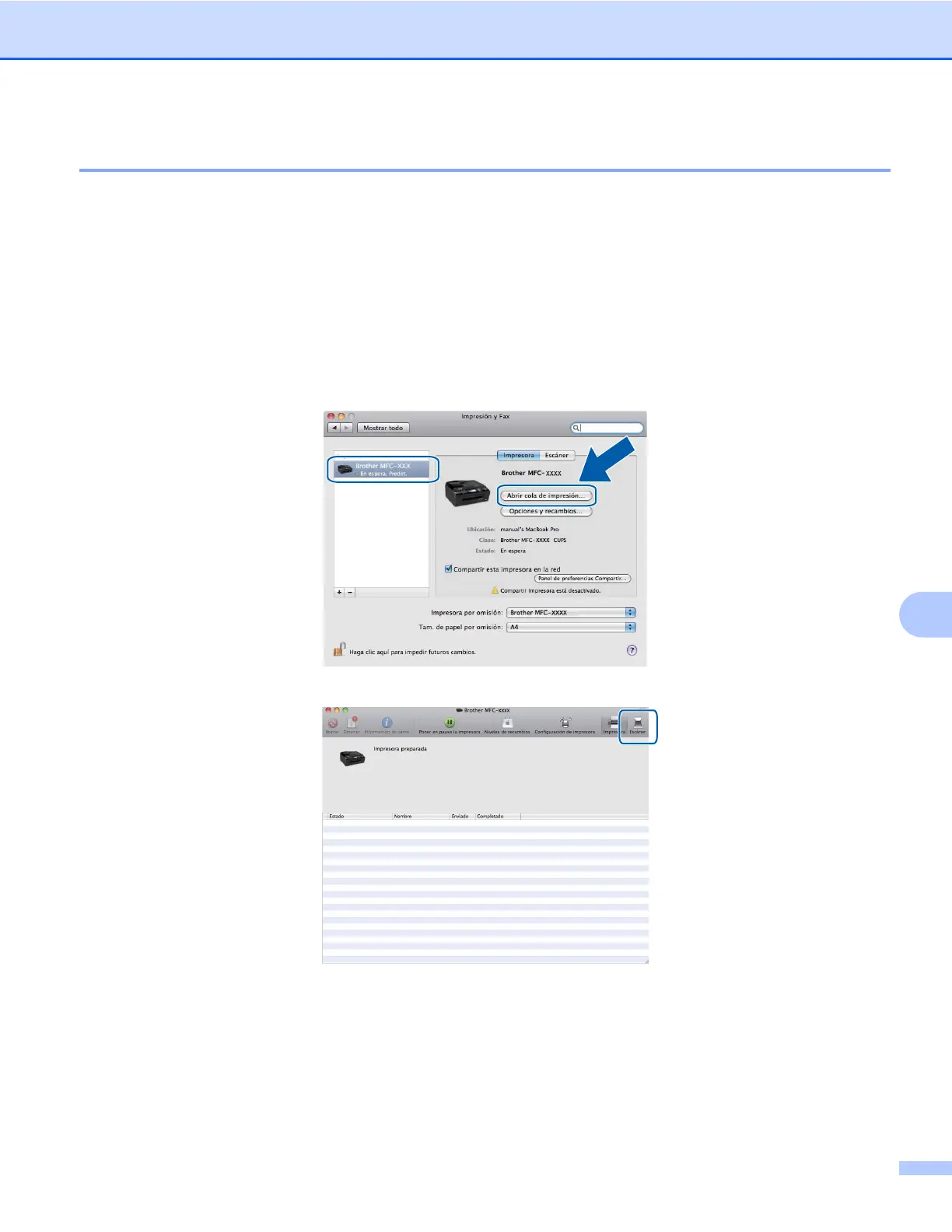Escaneado
158
9
Escaneando directamente desde la sección “Impresión y Fax”
Si ya ha añadido el equipo Brother a la sección Impresión y Fax, puede escanear directamente desde allí.
Siga los pasos que se exponen a continuación:
a Conecte el equipo Brother al Macintosh utilizando un cable USB. O conecte el equipo Brother a la misma
LAN (si utiliza un modelo de red) a la que esté conectado el Macintosh.
b Seleccione Preferencias del Sistema en el menú Apple.
c Haga clic en el icono Impresión y Fax.
d Seleccione el equipo de la lista situada en la parte izquierda de la pantalla y haga clic en
Abrir cola de impresión.
e Haga clic en el icono Escáner.
