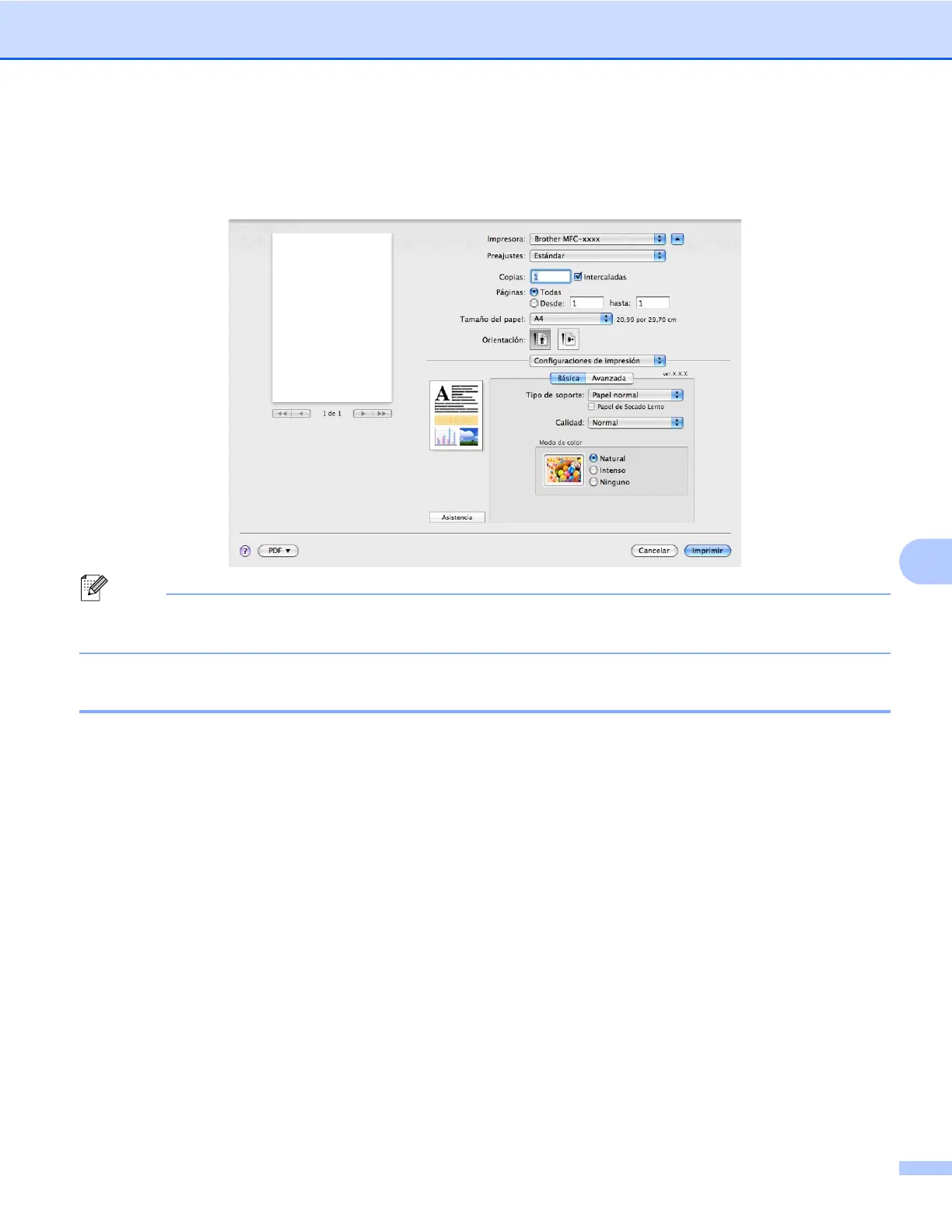Impresión y envío de faxes
131
8
Ajustes básicos
Puede seleccionar los ajustes para Tipo de soporte, Papel de Secado Lento, Calidad y Modo de color.
Nota
Active la casilla Papel de Secado Lento al imprimir con el tipo de papel normal sobre el que la tinta se
seca muy lentamente. Con esta configuración el texto podría quedar algo borroso.
Tipo de soporte
Para obtener resultados óptimos, el tipo de soporte se debe seleccionar desde el controlador. El equipo
cambia el procedimiento de impresión en función del tipo de soporte seleccionado.
Papel normal
Papel inyección de tinta
Papel fotográfico BP71 Brother
Papel fotográfico BP61 Brother
Otro papel de foto
Transparencias
