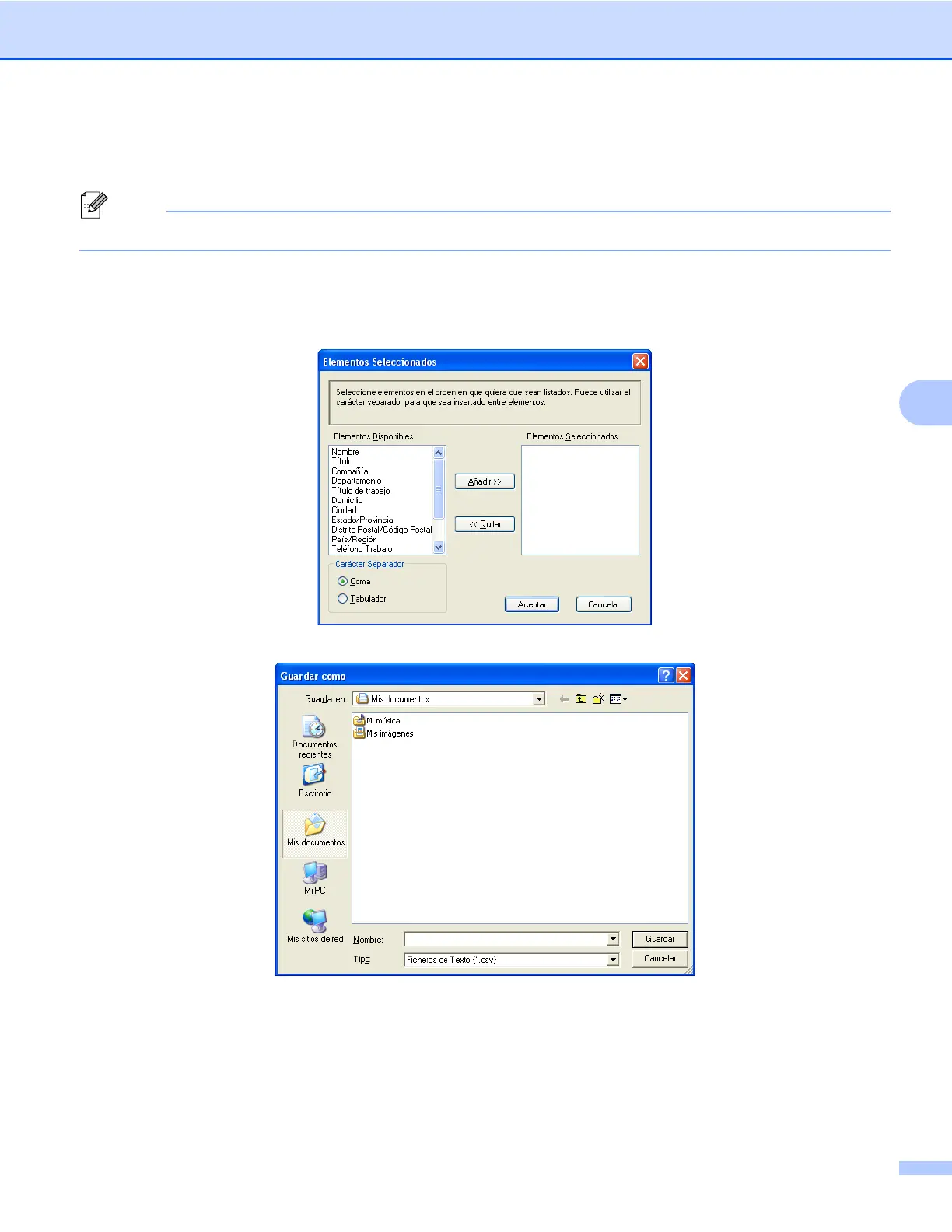Software PC-FAX de Brother (Sólo para modelos MFC)
104
5
b En la columna Elementos Disponibles, seleccione los campos de datos que desee exportar y, a
continuación, seleccione Añadir >>.
Nota
Seleccione los elementos en el mismo orden en que desee que aparezcan en la lista.
c Si exporta a un archivo ASCII, seleccione Tabulador o Coma desde Carácter Separador. Se selecciona
Tabulador o Coma para separar los campos de datos.
d Haga clic en Aceptar para guardar los datos.
e Especifique el nombre de archivo y, a continuación, haga clic en Guardar.
