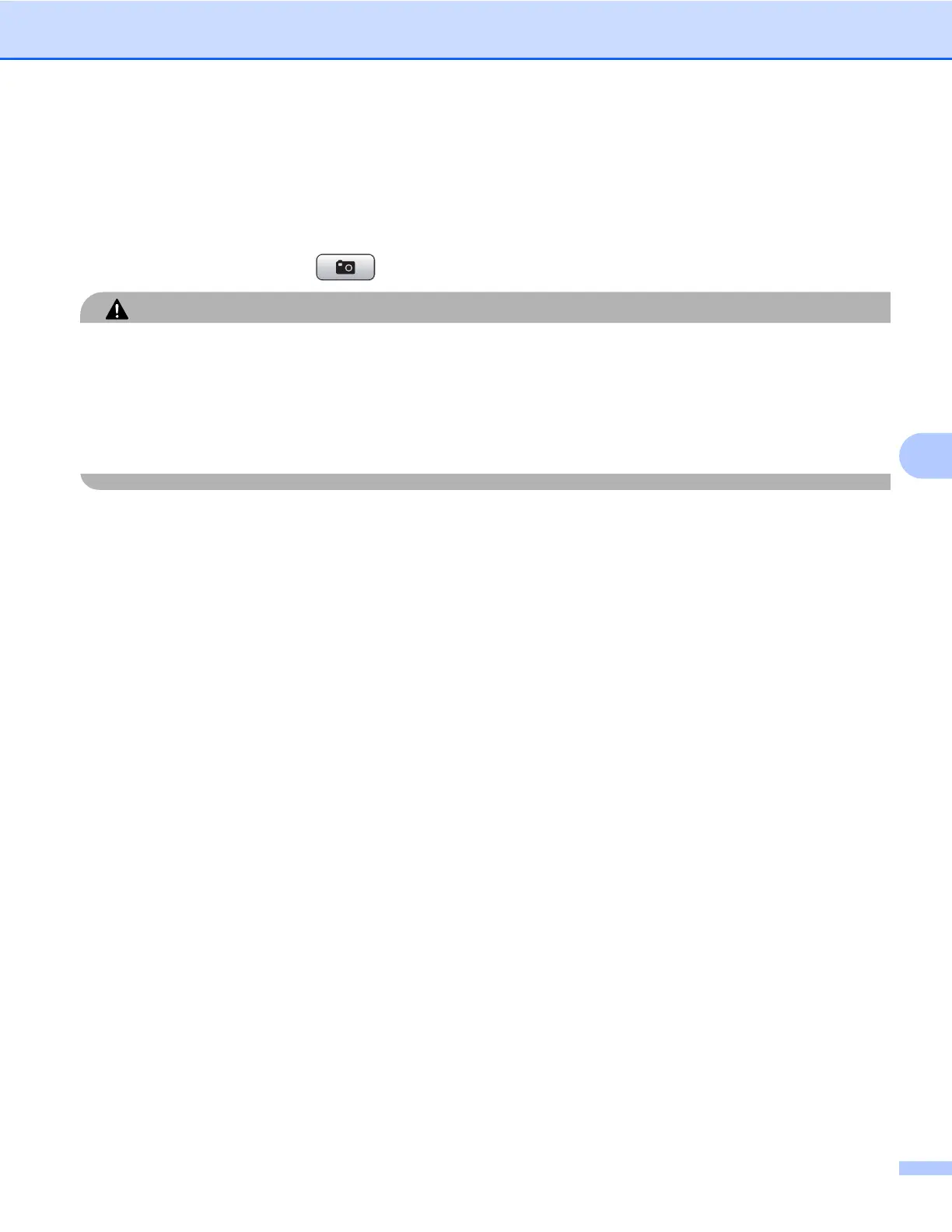PhotoCapture Center™
113
6
Al extraer una tarjeta de memoria o unidad de memoria flash USB, siga los pasos descritos a
continuación para evitar daños en la tarjeta de memoria o unidad de memoria flash USB:
a En el Explorador de Windows
®
, haga clic con el botón derecho en el icono del disco extraíble y seleccione
Expulsar.
b Espere hasta que el botón (PHOTO CAPTURE) deje de parpadear antes de extraer el soporte.
AVISO
NO extraiga la tarjeta de memoria o la unidad de memoria flash USB mientras PHOTO CAPTURE parpadea
para evitar daños en la tarjeta, unidad de memoria flash USB o en los datos almacenados en ellas.
Si extrae la tarjeta de memoria o la unidad de memoria flash USB mientras la tecla PHOTO CAPTURE
parpadea, deberá reiniciar su ordenador de inmediato antes de insertar la misma tarjeta de memoria o
unidad de memoria flash USB en el equipo. Si no reinicia el ordenador, los datos del soporte podrían resultar
dañados.
