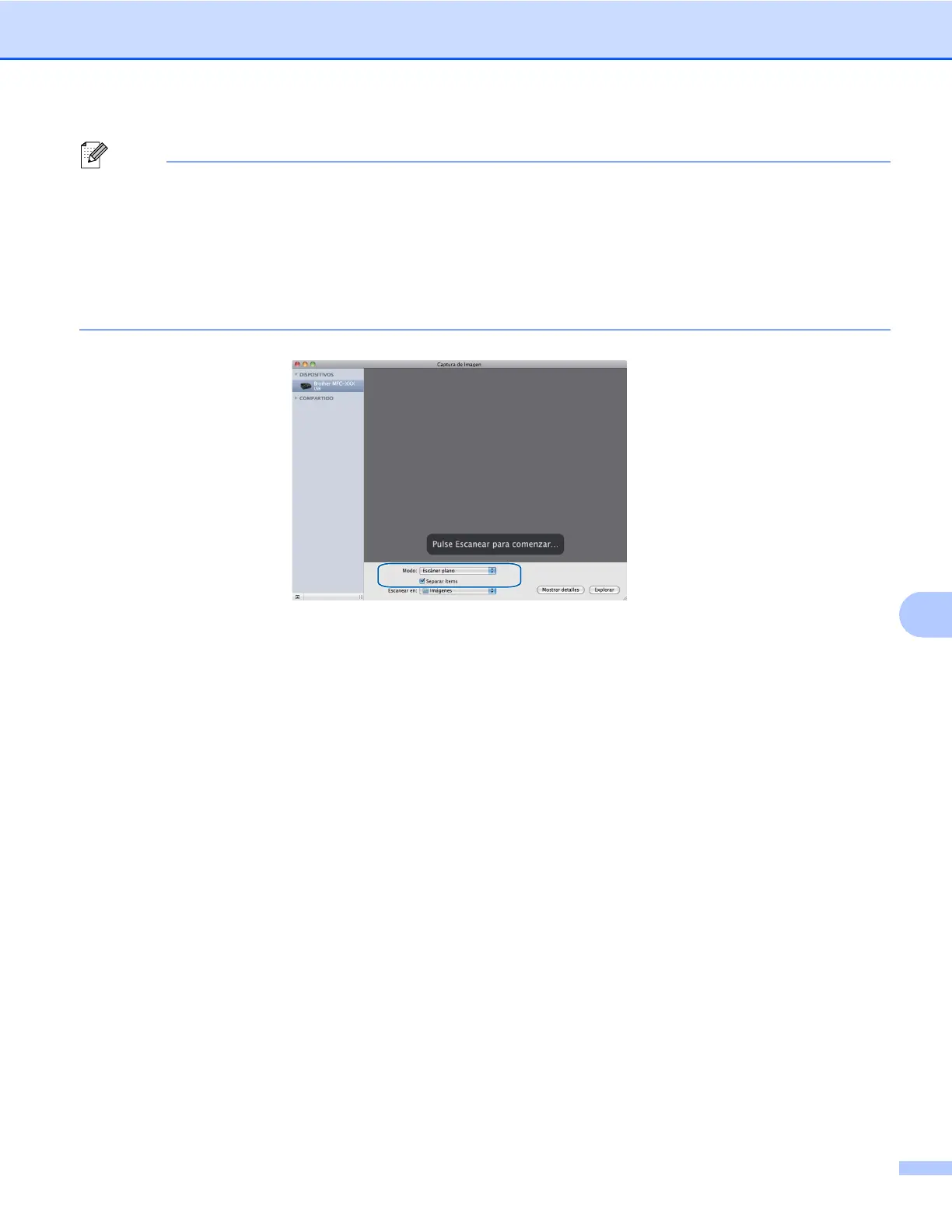Escaneado
156
9
Nota
• Si el equipo Brother no dispone de un ADF, la opción Modo no aparece.
• Siempre que la casilla Separar ítems esté desactivada, se escaneará el documento como un solo
elemento y se guardará como un solo archivo. Siempre que la casilla Separar ítems esté activada, el
programa detectará cada una de las imágenes y las guardará como archivos independientes. Si el
programa no recorta automáticamente el documento como desea, puede hacerlo manualmente
arrastrando el puntero del ratón por la parte que desea escanear del cuadro de diálogo al que puede
acceder haciendo clic en Mostrar detalles.
