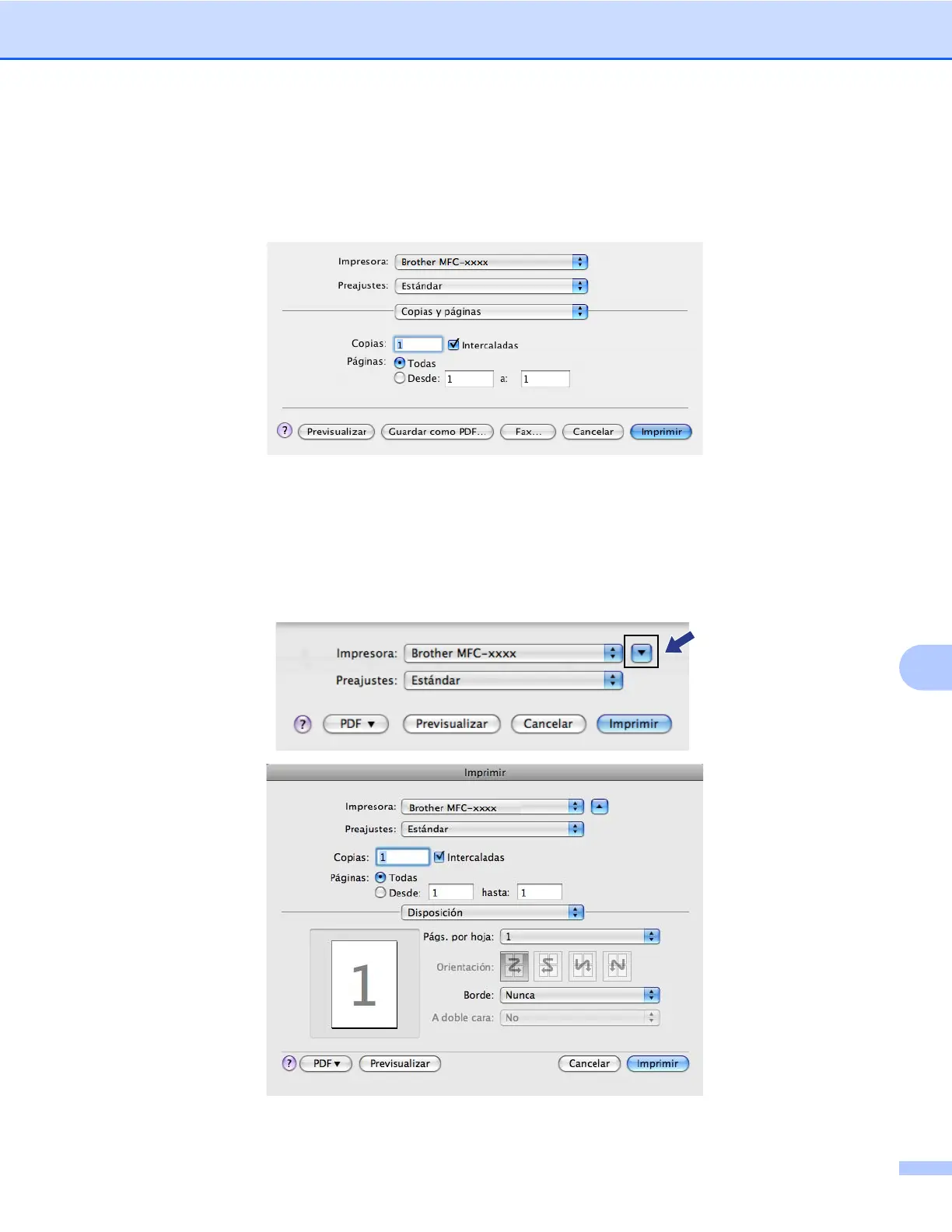ControlCenter2
179
10
(Mac OS X 10.4.11)
Para copiar, seleccione Copias y páginas en el menú emergente.
Para enviar por fax, seleccione Enviar Fax en el menú emergente. (Consulte Envío de un fax (sólo para
modelos MFC) en la página 141).
(Mac OS X 10.5.x a 10.6.x)
Para obtener más opciones, haga clic en el triángulo situado junto al menú emergente Impresora.
Para copiar, haga clic en el botón Imprimir.
Para enviar por fax, haga clic en el triángulo desplegable situado junto al menú emergente Impresora y, a
continuación, seleccione Enviar Fax en el menú emergente. (Consulte Envío de un fax (sólo para modelos
MFC) en la página 141).
