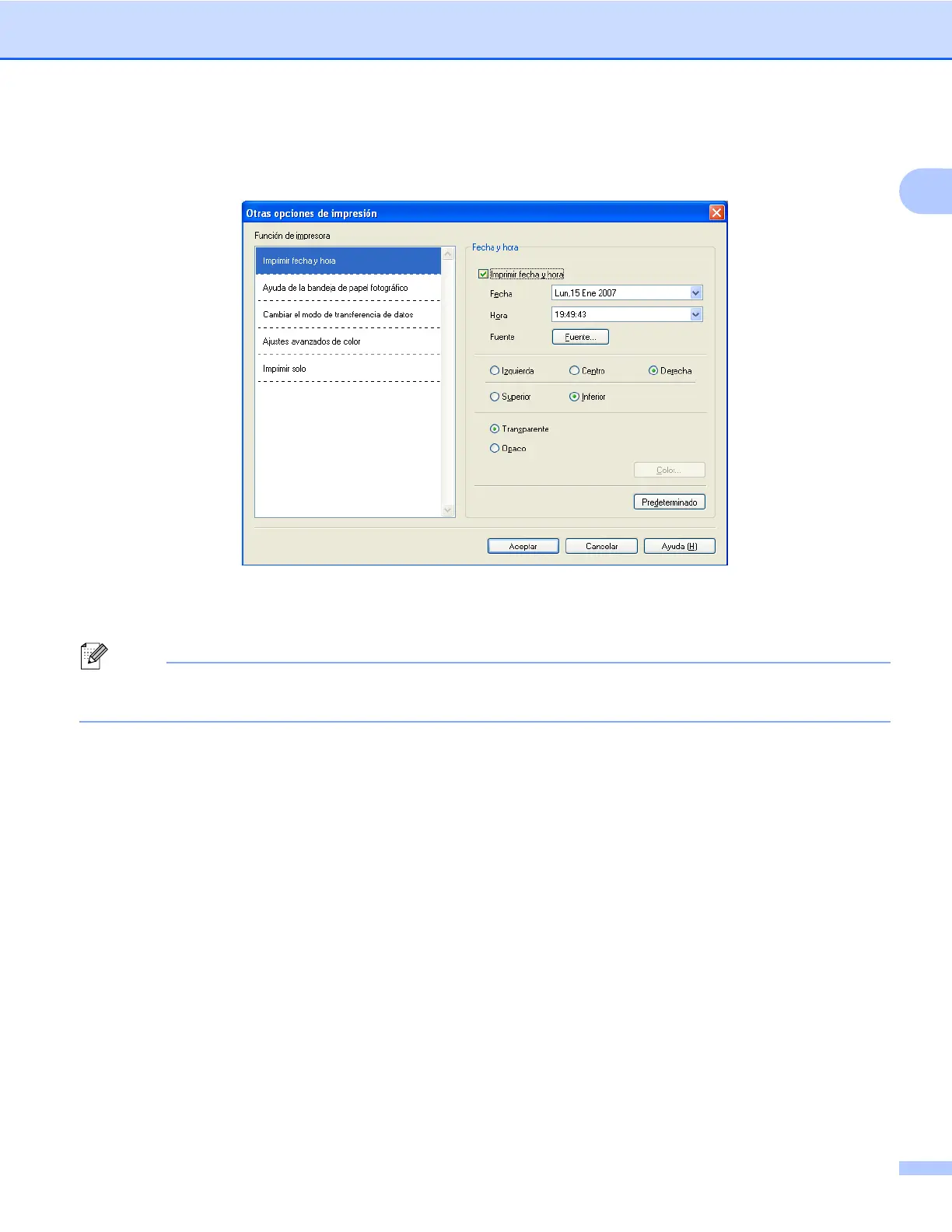Impresión
20
1
Imprimir fecha y hora
Al activar la función Imprimir fecha y hora, la fecha y hora del reloj del PC se imprime en el documento.
Active la casilla de verificación Imprimir fecha y hora para cambiar la Fecha, Hora, Fuente y la posición.
Para incluir un fondo con la Fecha y Hora, seleccione Opaco. Si se selecciona Opaco, se puede hacer clic
en el botón Color para cambiar el color del fondo de la Fecha y Hora.
Nota
Las casillas de selección muestran el formato de impresión de Fecha y Hora. La Fecha y Hora reales
que se imprimen en el documento se obtienen automáticamente de la configuración del PC.
