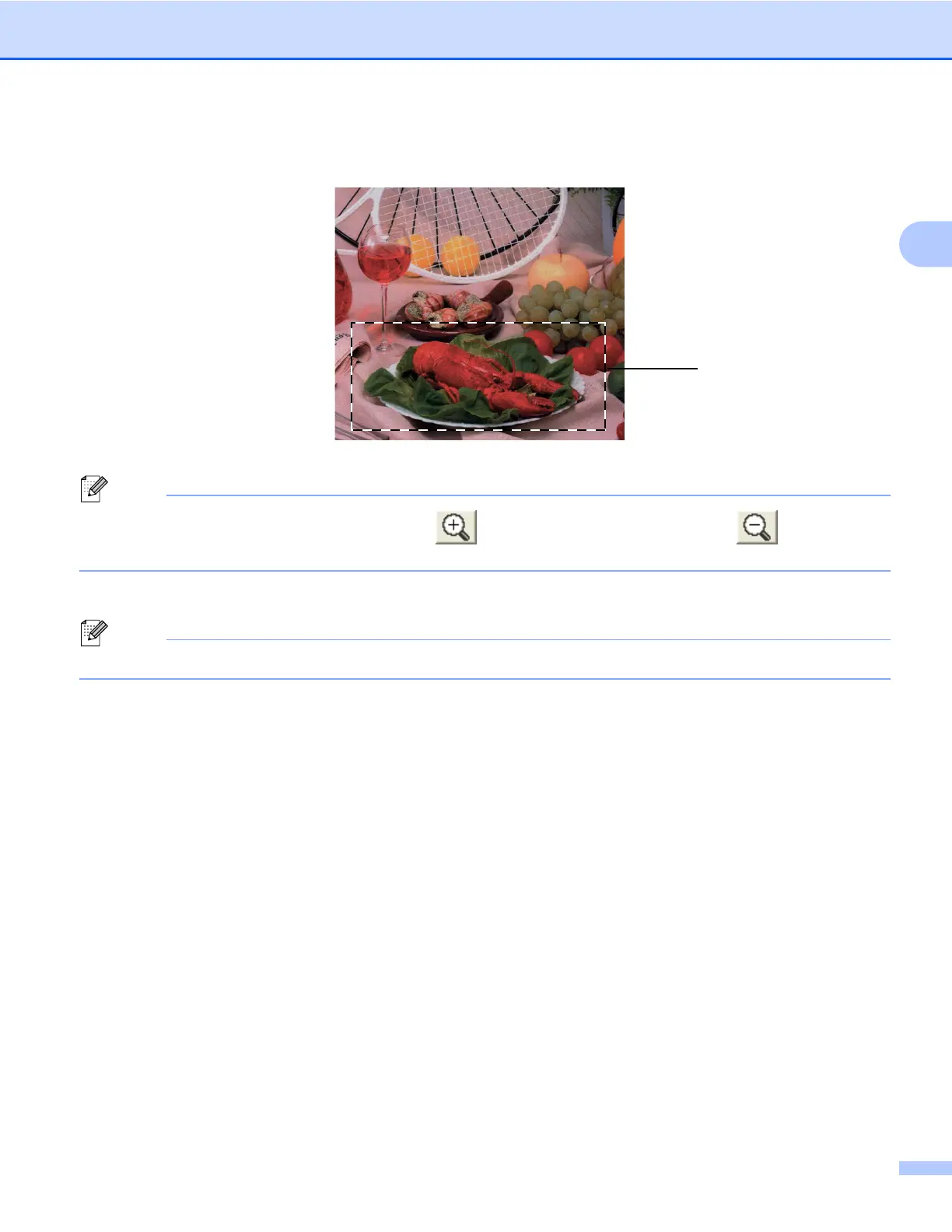Escaneado
39
2
d Pulse y mantenga pulsado el botón izquierdo del ratón mientras lo arrastra por la parte que desea
escanear.
1
1 Área de escaneo
Nota
Puede ampliar la imagen utilizando el icono
y, a continuación, utilizar el icono para
restablecerla a su tamaño original.
e Cargue de nuevo el documento.
Nota
Omita este paso si ha cargado el documento en el cristal de escaneado en el paso a.
f Haga clic en Iniciar.
Esta vez solamente aparece el área seleccionada del documento en la ventana PaperPort™11SE (o en
la ventana de la aplicación).
g En la ventana PaperPort™11SE, utilice las opciones disponibles para afinar la imagen.
