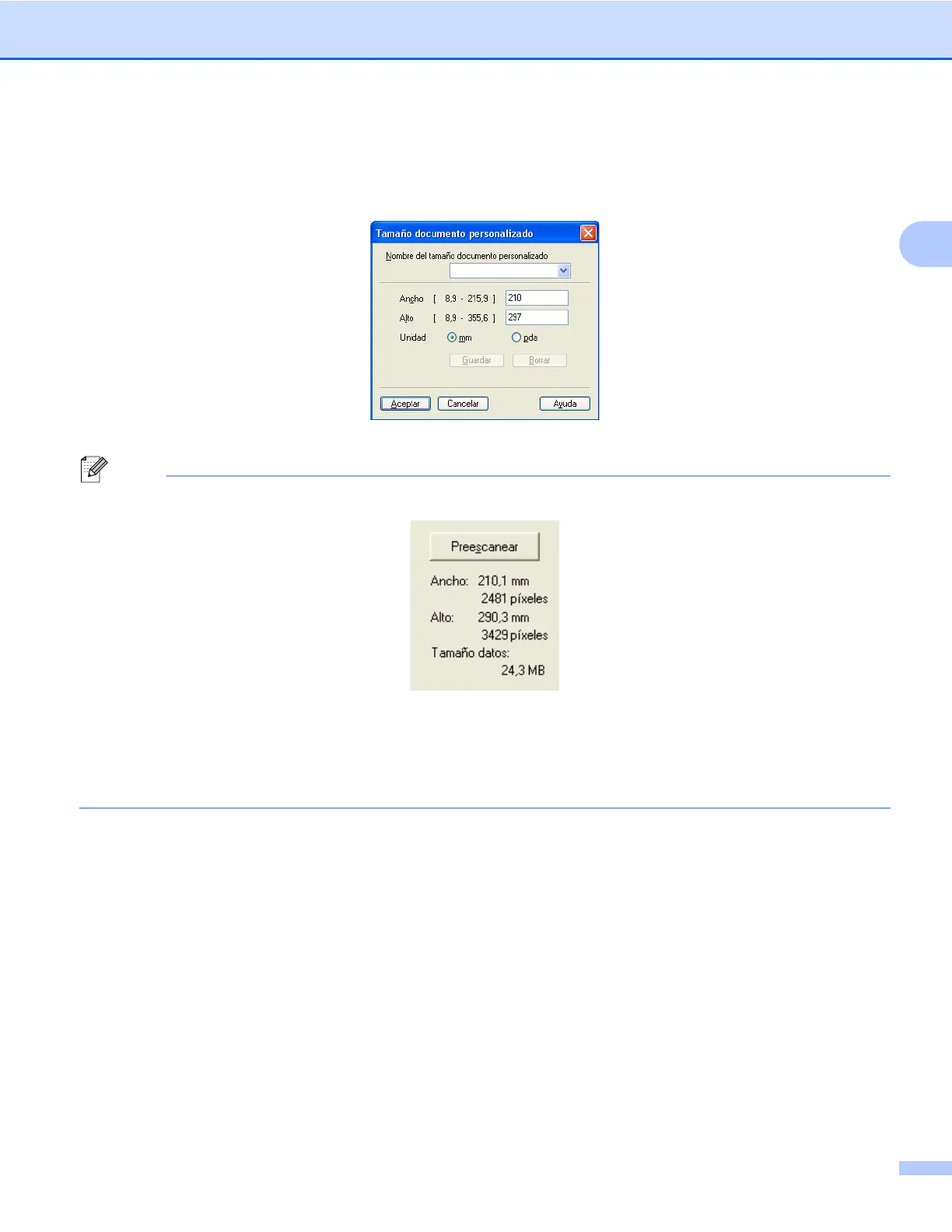Escaneado
43
2
Personalizar
Si elige Personalizar para el tamaño, aparecerá el cuadro de diálogo Tamaño documento
personalizado.
Puede seleccionar “mm” o “pulgada” como la unidad para Ancho y Alto.
Nota
Puede ver el tamaño real del papel seleccionado en la pantalla.
• Ancho: muestra el ancho del área escaneada.
•Alto: muestra el alto del área escaneada.
• Tamaño datos: muestra el tamaño aproximado de los datos en formato de mapa de bits. El tamaño
varía dependiendo del tipo de archivo, la resolución y el número de colores utilizados.
