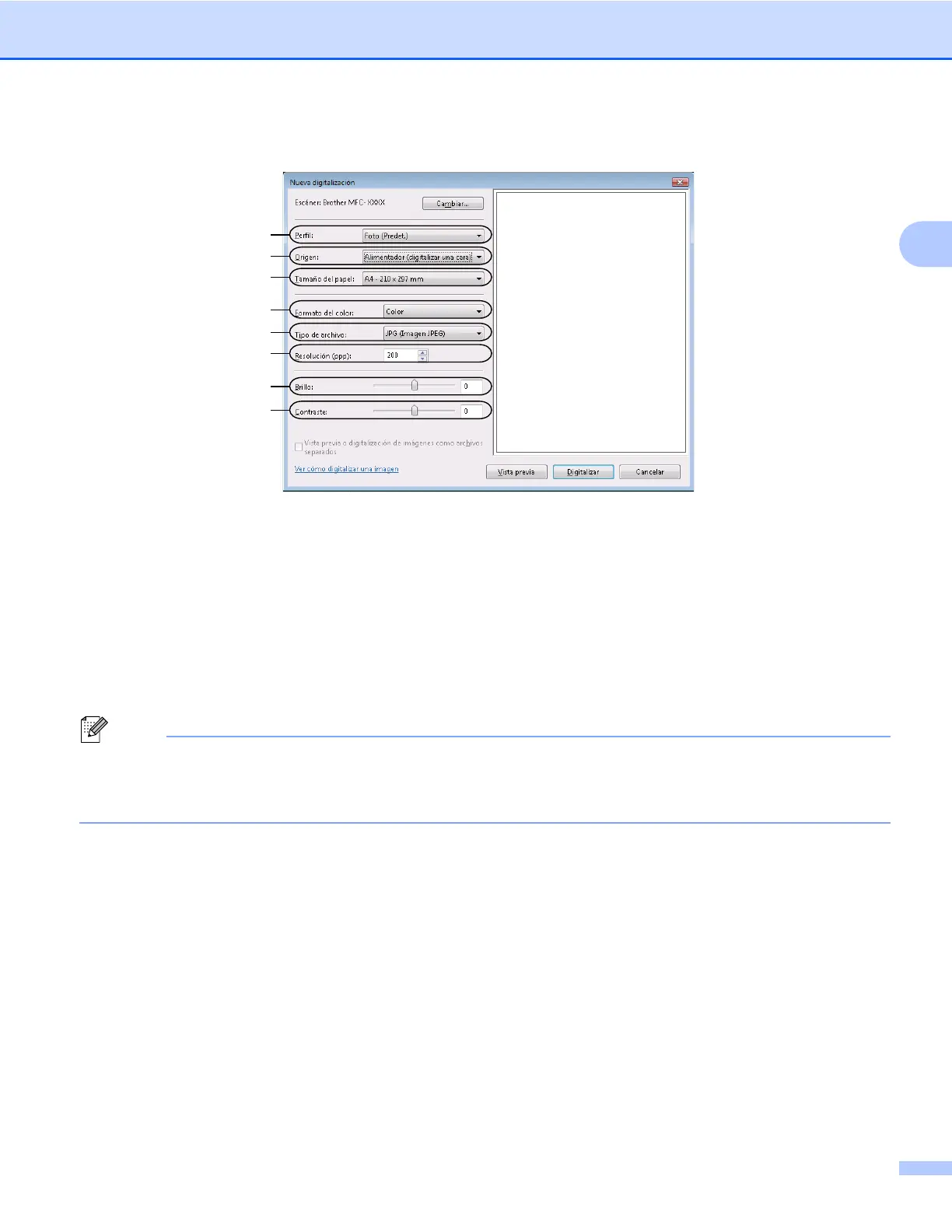Escaneado
52
2
f Si fuese necesario, ajuste las opciones siguientes en el cuadro de diálogo de escáner.
1
2
3
4
5
6
7
8
1Perfil
2Origen
3 Tamaño del papel
4 Formato del color
5 Tipo de archivo
6 Resolución
7 Brillo
8 Contraste
Nota
De forma predeterminada, la resolución del escáner se puede ajustar a un máximo de 1200 ppp.
Si desea escanear a resoluciones más altas, utilice Utilidad del Escáner. (Consulte
Utilidad del Escáner en la página 49).
g En el cuadro de diálogo Escanear, haga clic en el botón Digitalizar.
El equipo comienza a escanear el documento.
