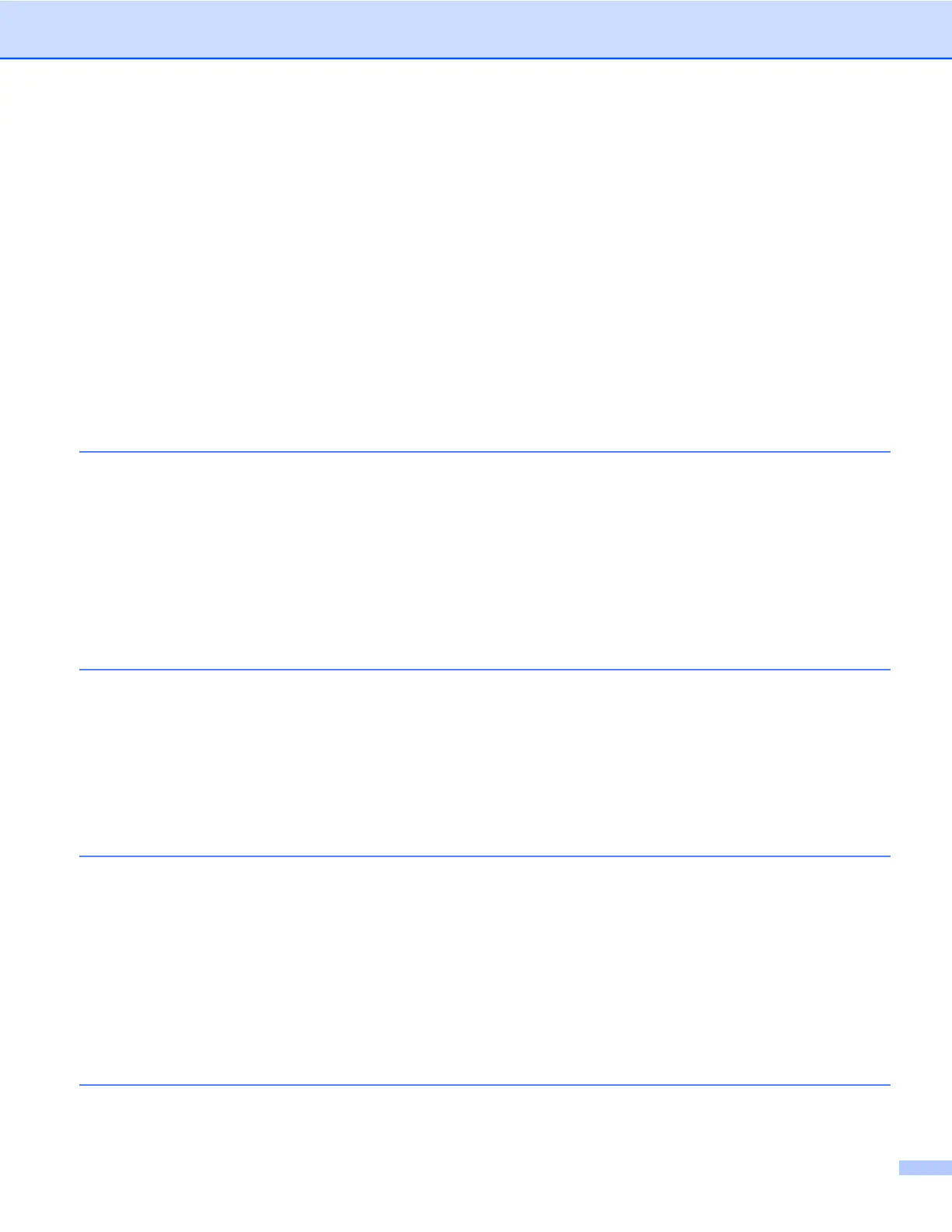v
ESCANEADO PERSONALIZADO ....................................................................................................... 172
Tipos de archivos .......................................................................................................................... 173
Botón definido por el usuario ......................................................................................................... 173
Escanear a imagen ........................................................................................................................ 174
Escanear a OCR ........................................................................................................................... 175
Escanear a correo electrónico ....................................................................................................... 176
Escanear a archivo ........................................................................................................................ 177
COPIA / PC-FAX (PC-FAX sólo para modelos MFC) .......................................................................... 178
CONFIGURACIONES DE DISPOSITIVOS ......................................................................................... 180
Instalación Remota (No disponible para los modelos DCP, MFC-J220, MFC-J265W,
MFC-J270W, MFC-J410, MFC-J410W y MFC-J415W) ............................................................ 181
Llamada-Rápida (No disponible para los modelos DCP, MFC-J220, MFC-J265W, MFC-J270W,
MFC-J410, MFC-J410W y MFC-J415W) .................................................................................. 182
Nivel de tinta .................................................................................................................................. 182
11 Instalación Remota y PhotoCapture Center™ 183
Instalación Remota (No disponible para los modelos DCP, MFC-J220, MFC-J265W, MFC-J270W,
MFC-J410, MFC-J410W y MFC-J415W) .......................................................................................... 183
PhotoCapture Center™ ....................................................................................................................... 185
Para usuarios de cable USB ......................................................................................................... 185
Para usuarios en red (Para modelos con capacidad de red integrada) ........................................ 186
Sección III Uso del botón Escáner (Scan)
12 Escaneado con cable USB 189
Uso del botón Escáner (Scan) con una conexión del cable USB ........................................................ 189
Escanear a correo electrónico ....................................................................................................... 190
Escanear a imagen ........................................................................................................................ 190
Escanear a OCR ........................................................................................................................... 191
Escanear a archivo ........................................................................................................................ 191
Escanear a soporte ....................................................................................................................... 192
Cómo configurar un nuevo ajuste para Escanear a soporte ......................................................... 196
13 Escaneado en red (Para modelos con capacidad de red integrada) 197
Antes de utilizar el escaneado en red .................................................................................................. 197
Licencia de red (Windows
®
) .......................................................................................................... 197
Configuración de escaneado en red para Windows
®
.................................................................... 198
Configuración de escaneado en red para Macintosh .................................................................... 202
Uso del botón Escáner (Scan) en la red .............................................................................................. 204
Escanear a correo electrónico (PC) .............................................................................................. 204
Escanear a imagen ........................................................................................................................ 205
Escanear a OCR ........................................................................................................................... 206
Escanear a archivo ........................................................................................................................ 207
A Índice 208
