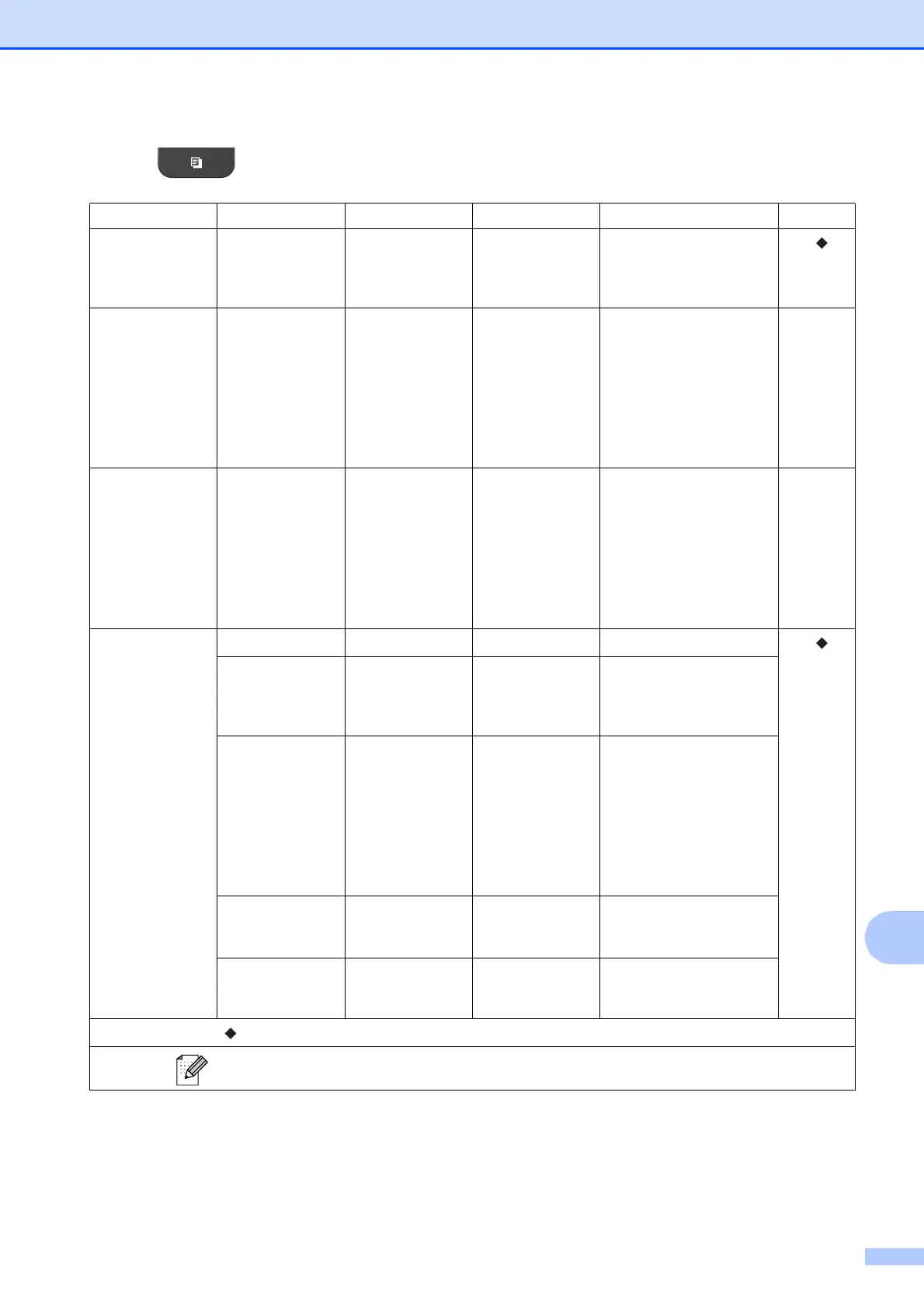Menu and features
87
C
COPY ( ) C
Level1 Level2 Level3 Options Descriptions Page
Quality ——Fast
Normal*
Best
Choose the Copy
resolution for the next
copy.
See .
Paper Type ——Pla in Paper*
Inkjet Paper
Brother BP71
Brother BP61
Other Glossy
Transparency
Choose the paper type
that matches the paper in
the tray.
45
Paper Size ——Let ter*
Legal
A4
A5
EXE
4"x6"
Choose the paper size
that matches the paper in
the tray.
45
Enlarge/Reduce
100%* ———
See .
Enlarge — 198% 4"x6"iA4
186% 4"x6"
i
LTR
104% EXEiLTR
You can choose the
enlargement ratio for the
next copy.
Reduce — 97% LTRiA4
93% A4iLTR
85% LTRiEXE
83% LGLiA4
78% LGLiLTR
46% LTRi4"x6"
You can choose the
reduction ratio for the next
copy.
Fit to Page — — Your machine will adjust
the size automatically to
the paper size you set.
Custom(25-400%)
— — You can enter an
enlargement or reduction
ratio.
See Advanced User’s Guide.
The factory settings are shown in Bold with an asterisk.
