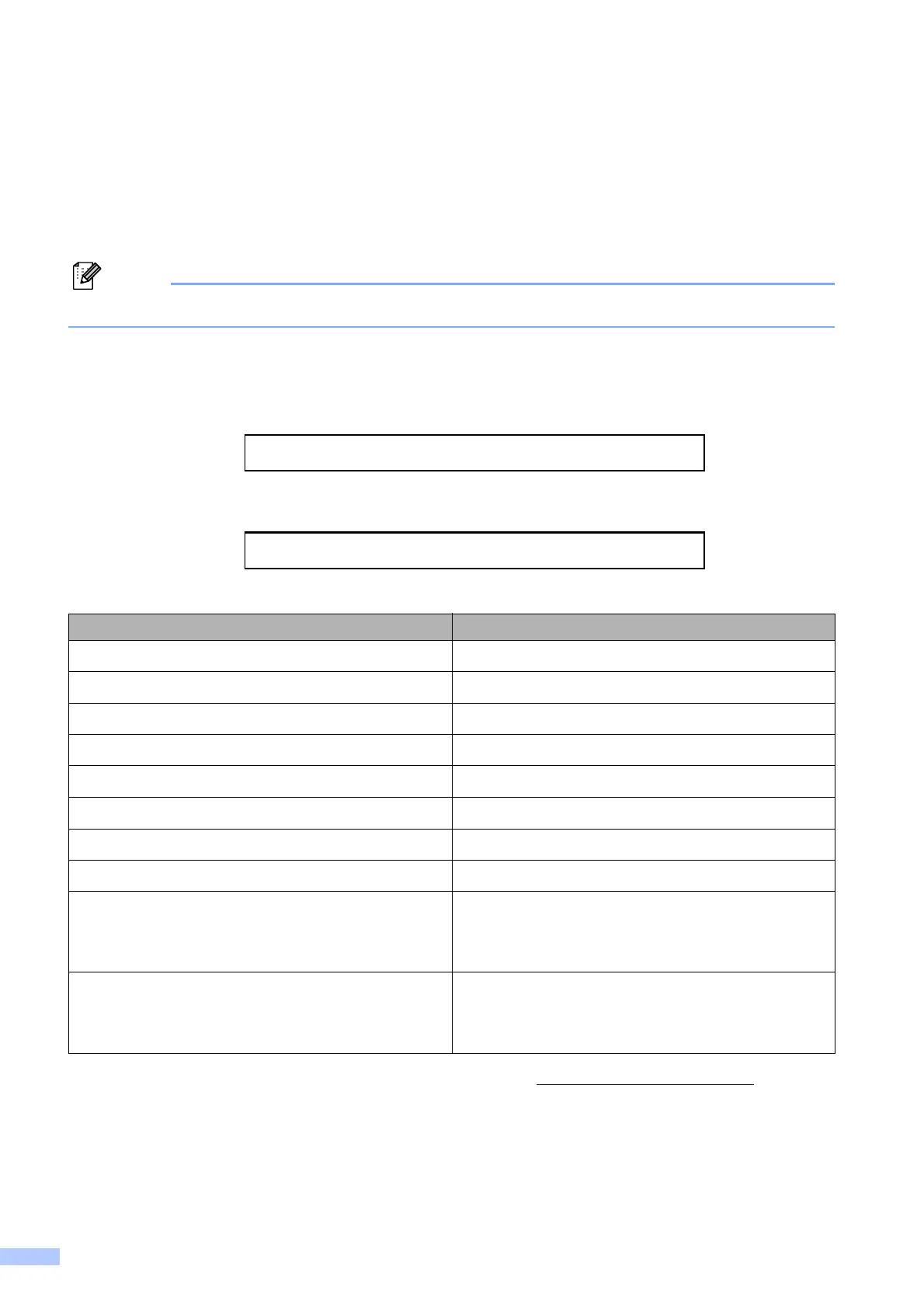ii
Ordering accessories and supplies
For best quality results use only genuine Brother accessories, which are available at most Brother
retailers. If you cannot find the accessory you need and you have a Visa, MasterCard, Discover,
or American Express credit card, you can order accessories directly from Brother. (You can visit
us online for a complete selection of the Brother accessories and supplies that are available for
purchase.)
In Canada only Visa and MasterCard are accepted.
1
For more information about the replacement consumables, visit us at http://www.brother.com/pageyield/.
In USA: 1-877-552-MALL (1-877-552-6255)
1-800-947-1445 (fax)
http://www.brothermall.com/
In Canada: 1-877-BROTHER
http://www.brother.ca/
Description Item
Ink Cartridge Standard <black>
LC71BK (Prints approx. 300 pages)
1
Ink Cartridge Standard <yellow>
LC71Y (Prints approx. 300 pages)
1
Ink Cartridge Standard <cyan> (blue)
LC71C (Prints approx. 300 pages)
1
Ink Cartridge Standard <magenta> (red)
LC71M (Prints approx. 300 pages)
1
Ink Cartridge High Yield <black>
LC75BK (Prints approx. 600 pages)
1
Ink Cartridge High Yield <yellow>
LC75Y (Prints approx. 600 pages)
1
Ink Cartridge High Yield <cyan> (blue)
LC75C (Prints approx. 600 pages)
1
Ink Cartridge High Yield <magenta> (red)
LC75M (Prints approx. 600 pages)
1
Premium Plus Glossy Photo Paper
(Letter size / 20 sheets) BP71GLTR
(4" 6" size / 20 sheets) BP71GP
Premium Glossy Photo Paper
(Letter size / 20 sheets) BP61GLL (USA only)
(4" 6" size / 20 sheets) BP61GLP (USA only)
