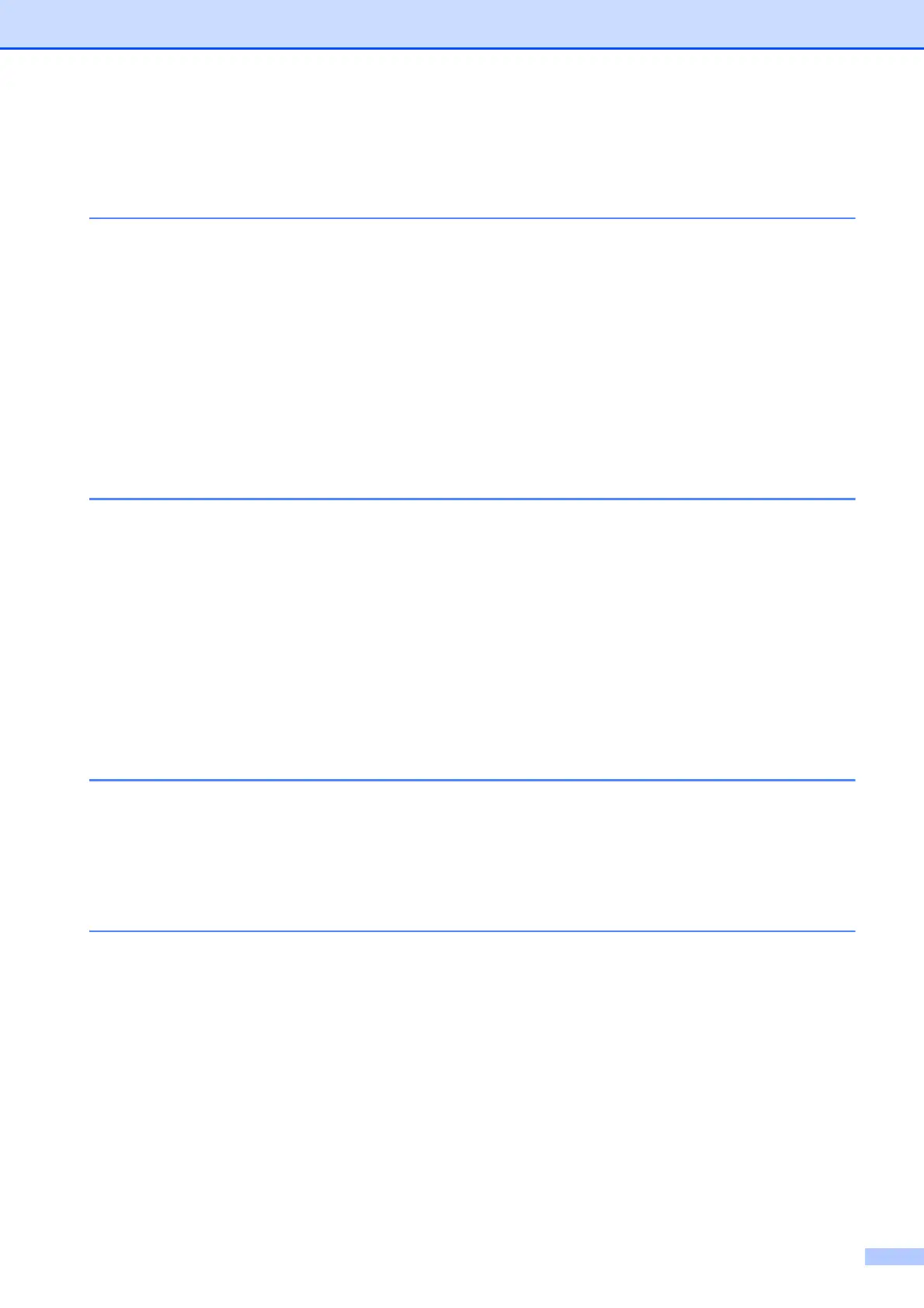vii
Table of Contents
(BASIC USER’S GUIDE)
1 General information 1
Using the documentation.......................................................................................1
Symbols and conventions used in the documentation ....................................1
Accessing the Advanced User’s Guide, Software User’s Guide,
Network User’s Guide, and Network Glossary ...................................................2
Viewing Documentation...................................................................................2
Accessing Brother Support (Windows
®
)................................................................4
Accessing Brother Support (Macintosh) ................................................................5
Control panel overview ..........................................................................................6
LCD screen......................................................................................................8
Basic Operations .............................................................................................9
2 Loading paper 10
Loading paper and other print media...................................................................10
Loading envelopes and postcards.................................................................13
Printable area ................................................................................................15
Paper settings......................................................................................................16
Paper Type....................................................................................................16
Paper Size .....................................................................................................16
Acceptable paper and other print media..............................................................17
Recommended print media ...........................................................................17
Handling and using print media.....................................................................18
Choosing the right print media.......................................................................19
3 Loading documents 21
How to load documents .......................................................................................21
Using the ADF ...............................................................................................21
Using the scanner glass ................................................................................22
Unscannable area .........................................................................................23
4 Sending a fax 24
How to send a fax ................................................................................................24
Stop faxing.....................................................................................................26
Setting scanner glass size for faxing .............................................................26
Color fax transmission ...................................................................................26
Canceling a fax in progress ........................................................................... 26
Transmission Verification Report...................................................................26
